Acala DVD Clone is a software that enables users to make backup copies of their favorite DVD movies without losing quality. It ensures that the original picture quality remains perfect and helps save the original disc.
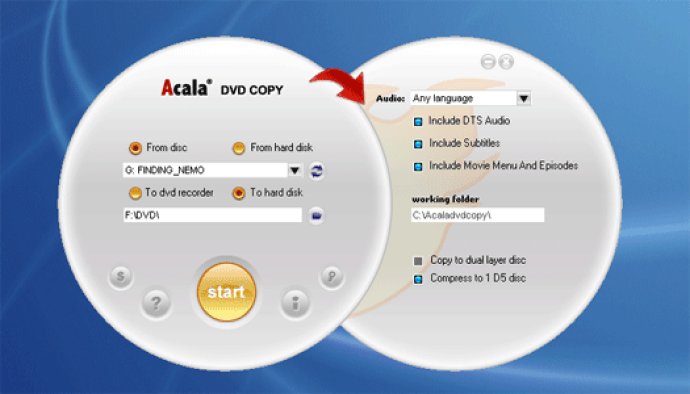
One of the key features of Acala DVD Copy is its speed. It takes less than 1/5 of the playback time to backup a DVD disc. Additionally, you can backup DVD movies onto your hard disk, which is great for laptops. Another useful feature is the ability to burn DVD movies to DVD-R(W) and DVD+R(W) discs.
The software supports copying both DVD-5 and DVD-9 type DVD movies to DVD-9 (Dual Layer) disc. If you need to compress a DVD-5 or DVD-9 type DVD movie to a DVD-5 disc, Acala DVD Clone can handle that as well. You can even customize which parts of the original DVD movies you want to keep or remove (audio tracks, sub-titles) using the program.
Acala DVD Copy includes advanced compression technology to ensure a seamless backup experience. Additionally, the software automatically prepares a blank DVD for recording. If you need technical support, the program comes with 24-hour assistance.
Overall, if you want an easy-to-use, reliable DVD backup solution, Acala DVD Clone is definitely worth considering.
Version 2.1.9: N/A
Version 2.1.8: N/A