Withdata AccessToExcel allows users to export Access data to Excel quickly and easily. Key features include exporting from tables or SQL queries, batch exporting multiple tables, saving configurations for repeated use, and running via command line or scheduled tasks.
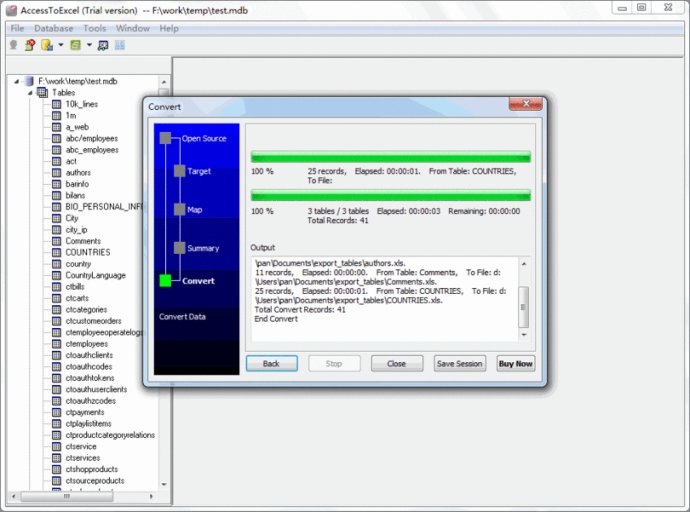
One of the key benefits of this tool is its ease of use. With a simple, visual interface, you can quickly configure your settings with just a few clicks of your mouse. Additionally, you'll be able to view progress updates and time estimations to stay on track with your exporting tasks.
Another major advantage of Withdata AccessToExcel is its versatility. You can export data from both tables and queries, and you can export all of your tables at once if needed. This software also includes command line and scheduling capabilities, which means you can automate your exporting tasks to save even more time.
Overall, Withdata AccessToExcel is a powerful and convenient tool for anyone who needs to export Access data to Excel on a regular basis. Its intuitive interface and flexible features make it a top choice for individuals and businesses alike.
Version 2.2: Improve save session file, auto add folder and ext. Add support to customize data file name with date time. Improve Access logon form, auto remove the non-exists Access file name from history list.
Version 1.0: N/A