AccessToFile is a versatile software tool that exports Access data to various file formats including csv, tsv, txt, sql, xml, and excel. Its main features include bulk export of tables and sql queries, the ability to save configurations, and the option to run repeatedly through command line or scheduled task.
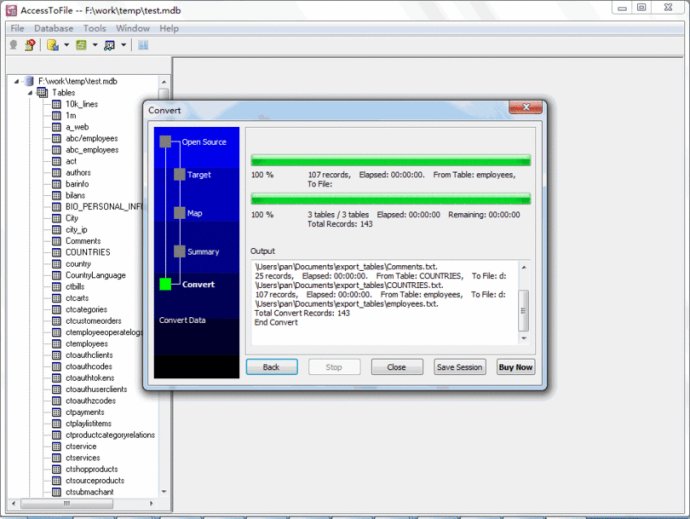
One of the main advantages of AccessToFile is its user-friendly interface that provides you with a visual representation of your progress and estimated time remaining. Additionally, you can save and load session parameters for later use, making it easy to repeat tasks and ensure consistency across exports.
In terms of functionality, AccessToFile offers a range of powerful features that make it an ideal choice for anyone looking to export Access data. The tool supports multiple file formats, including csv, txt, sql, xml, html, and Excel, allowing you to choose the format that best suits your needs. You can also export data from both tables and queries, giving you the flexibility to extract the exact data you require.
Finally, AccessToFile enables you to export all tables data in a schema to files at the same time, making it an efficient and time-saving option for large datasets. Overall, if you are looking for a reliable and easy-to-use tool to export Access data to file, AccessToFile is an excellent choice.
Version 3.4: Add "export N tables to 1 file". Add handle for skip rows big than total rows. Add view TEXT(CLOB) by mouse click. Add view exported file after exporting. Fix bug on exporting to Excel with long table name.
Version 3.3: N/A
Version 3.2: N/A
Version 3.0: N/A
Version 2.8: N/A
Version 2.7: N/A
Version 2.6: N/A
Version 2.5: N/A
Version 1.8: N/A
Version 1.7: N/A