Acoo Browser is a robust Internet browser with features like Mouse Gestures, Popup Blocker, Ads Filter, Cleaner, URL Hotkey, URL Alias and Integrated search engine support. It enables users to browse multiple websites in a single browser window.
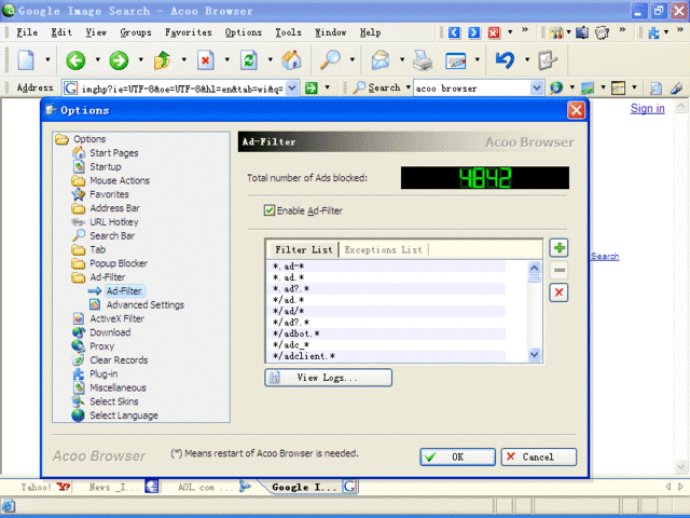
But that's not all - Acoo Browser comes packed with many advanced features, such as Mouse Gestures, built-in syntax highlighted HTML source viewer, powerful built-in Web page analyzer, built-in calculator, RSS Reader, recoverable Popup Blocker, Ads Filter, ActiveX Filter, script error suppression, Cleaner, external tools, web page zooming, URL Alias, Integrated search engine support, and much more.
One of the standout features of Acoo Browser is its ability to block annoying pop-ups, banner Ads, flash Ads, and other Internet Ad annoyances automatically, without interfering with your surfing. And if you ever want to know the Ads sites killed by Acoo Browser, there is a detailed logging record available to check.
Overall, Acoo Browser makes your surfing experience easier, quicker, and more comfortable - and with its many advanced features and customizable options, it's definitely worth checking out.
Version 1.98.744: N/A
Version 1.96.980:
" Added "Open Link in New Window" and "Search Web for" to the context menu for web pages.
Now you can show the User Script's name in status bar when this User Script be executed in the opened web page.
Fixed a bug in the "Page Analyzer".
Enhanced the "Execute Scripts" dialog.
Small enhancements and a few bugs fixed.
Version 1.95.764:
Now you can install user scripts from web link.
Added AC_xmlhttpRequest API.
Enhanced the "Execute Scripts" dialog.
Small enhancements and a few bugs fixed.
Version 1.94.998:
Added greasemonkey alike script support (user script which can modify specific web pages).
Fixed the bug of Acoo Browser crash occasionally caused by skin.
Enhanced the "Execute Scripts" dialog.
Improved focus behavior on startup.
Small enhancements and a few bugs fixed.
Version 1.93.846:
Fixed the bug that the text box lost focus when some web pages such as ebay.com was opened in Acoo Browser.
Improved the function of applying a custom style sheet of your own to all opened websites.
Added the "Web Pages" option dialog.
Added the option to show the floating toolbar by holding Ctrl key.
Small enhancements and a few bugs fixed.
Version 1.92.932:
Fixed the bug that cannot set Acoo Browser as the default browser under the Vista system.
Now you can apply a custom style sheet of your own to all opened websites.
Small enhancements and a few bugs fixed.
Version 1.91.814:
Now you can hold down the CTRL key and roll the mouse wheel to zoom in and zoom out on a Web page.
Now you can change the zoom level with the magnifying glass icon on the bottom right corner of the window.
Now you can set the default zoom level in Acoo Browser.
Small enhancements and a few bugs fixed.
Version 1.90.966:
Added floating toolbar for image (Copy Image, Save, Zoom in, Zoom out...).
Added floating toolbar for flash (Copy URL, Save, Zoom in, Zoom out...).
Added floating toolbar for selected text (Copy, Save, Search, Find, Highlight...).
Small enhancements and a few bugs fixed.
Version 1.89.690:
Added the display of website name in the address bar drop-down list.
Added the setting background color function in opened website automatically.
Added the "automatically highlight keyword" option.
Added the Acoo error page option.
Small enhancements and a few bugs fixed.
Version 1.84.640:
Fixed the bug while saving web page as image.
Added the function of deleting online group.
Added online synchronize functions of proxy, URL alias and URL shortcut key.
Improved the display of thumbnail in the tab bar.
Small enhancements and a few bugs fixed.