Advanced Installer for Java 6.4 is a tool that facilitates Windows Installer authoring, allowing easy integration of Java apps onto Windows OS. The tool offers an efficient way to create applications with a native look and feel.
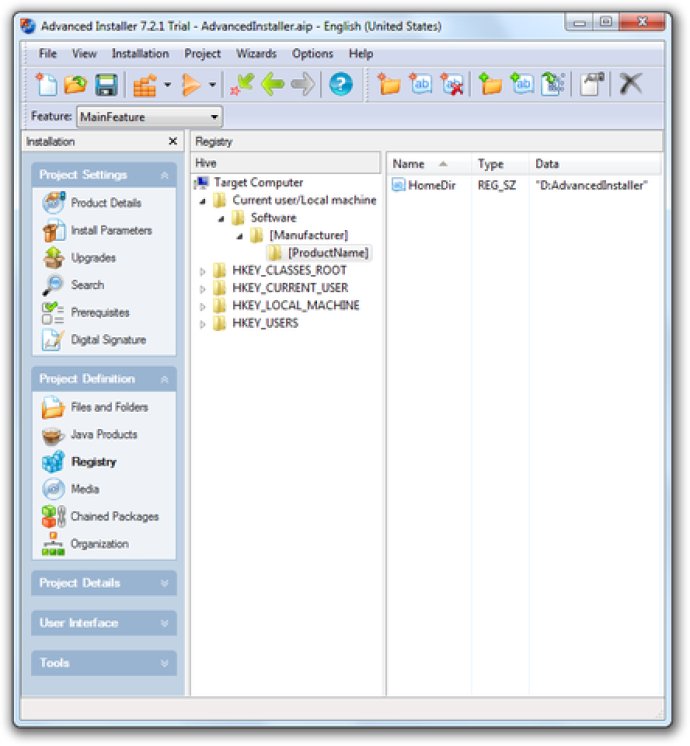
The Windows Installer technology ensures your application has the best possible integration into the Windows Platform, while the Advanced Installer technology produces zero-overhead install packages that contain only native Windows Installer data. This, combined with strong LZMA compression and Pack200 packing, results in an incredibly small installer size.
Advanced Installer is a completely GUI-driven tool that has been designed with ease-of-use in mind. With friendly wizards, smart assistants, and re-packagers, even non-experts can design complete, valid, and reliable installers in mere minutes. These install packages will run on all Microsoft Windows operating systems, from 95 to the latest Vista, both 32 and 64-bit. Native Mac OS X bundles can also be generated from the same project file.
Additional applications and components can be easily added as prerequisites, merge modules or through repackaging and importing. With so many features packed into Advanced Installer–such as software auto-updater, full dialog editor, digital signatures, EXE bootstrapper, over 25 localizations, CD/DVD autorun, user accounts, task scheduler, XML updates, and Java services and many more–you are sure to find a tool that suits your needs. With just a few clicks of your mouse, you can start using Advanced Installer to simplify the process of creating native Windows applications.
Version 6.4:
The 6.4 version adds full 64-bit support for Java programs is provided with a native 64-bit version of the Java launcher which can load your application into a discovered (or optionally bundled) 64-bit Java Runtime Environment.
Collaboration of multiple developers on different computers is even easier with the addition of custom, per-machine configurable project path Variables. A friendly wizard automates the conversion process.
Full transaction support for SQL scripts and the ability to automatically discover and display Microsoft SQL Servers available on the network at install time.
Version 6.1:
Starting with the 6.1 version you can create unified 32/64-bit installers for simpler deployment and lower maintenance costs. The installers run as 32-bit on 32-bit platforms and as 64-bit on 64-bit platforms.
The ability to configure the Windows Firewall is now fully supported. Make the firewall configuration seamless for your users. Add your application to the exception list during installation, and remove it from the exception list during uninstallation.
Jump-start your installer by importing your existing Visual Studio project. Advanced Installer will auto-detect all your names, components, resources and dependencies, quickly creating the corresponding setup.
Version 6.0:
Starting with the 6.0 version you can import third party MSI packages into your own Advanced Installer Projects for further editing and customization. Switching to Advanced Installer has never been easier.
Updating XML files is now fully supported. Insert, replace or remove elements and attributes. Register your application in XML driven frameworks, patch XML configuration files and update XML formatted information.
Enjoy faster installer development and quicker package build times with Advanced Installer's new ability to cache and reuse unchanged archives.
Version 5.2:
The 5.2 version adds support for installing Control Panel Applets, nested IIS Virtual Directories and many other smaller features and enhancements.
This release also focuses on polishing Advanced Installer's interface and functionality by optimizing data handing, fixing numerous non-critical bugs and solving various minor issues and irritations throughout the product for an even better installer authoring experience.
Version 5.1:
The 5.1 version adds support for sequencing patches, specifying custom connection strings for running SQL scripts, configuring different install parameters per each build and the ability to permit selecting the language when installing multi-language packages.
The Repackager gets improved scanning filters, support for applications requiring reboot, snapshot diff export and comparison. An option to wait for other operations before continuing was added, allowing repackaging multiple installs into a single one.
Two major new time-saving enhancements are searching and editing multiple components and features at the same time and the ability to recognize hard-coded paths and replace them with Windows Installer properties when importing from Registry or INI files.
Version 5.0:
The 5.0 version greatly simplifies the task of creating MSI installers for applications already using other install engines by offering the ability to painlessly capture and repackage existing installations.
Another major development in this version is the ability to build multiple installers from a single project, allowing you to easily create different packages from a single source, customized for your various deployment scenarios.
Support for the JRockit JRE, a Browse for File predefined custom action, together with countless other enhancements and bug fixes wrap up another milestone release of our flagship Windows Installer authoring tool, Advanced Installer.
Version 4.9:
The 4.9 version introduces the ability to share folders on install, support for authoring removable patches and the option to improve .Net applications performance and startup time by precompiling them to native images on install.
The prerequisites support has been further enhanced with prerequisite launch conditions and dependencies, an improved .Net 3.0 framework detection algorithm and many new predefined installer launch conditions.
Seven new language translations were completed, giving you the possibility to create installers fully localized in Finnish, Greek, Korean, Slovak, Slovenian, Swedish and Turkish, for a total of 25 available localizations.
Version 4.3: This new version improves the IIS support with conditional installs, MIME types configuration, default document list specification and an error policy when attempting to install already existing entities. Also new are the multi-file custom actions, temporary installation files, multi-volume data DVD support and an wizard to create Launch Conditions based on searches.
Version 4.2: This new versions improves the Dialog Editor with a full billboard editor, a repository for dialog sharing and clipboard support for copying controls between dialogs or applications. Also new is a visual Auto Updater project editor for easily creating localizable updates configuration files, .Net Custom Actions support, a New Driver wizard and JPEG and GIF format support for Java application Splash Screens.
Version 4.1: This new version adds a comprehensive set of command line options, enabling a great degree of scripting and automation in the package, patch or merge module creation process. Also new is the multi-file prerequisites support, which allows your packages to ensure the installation of almost any third party software they depend on.