Aerize Toolbox is a Live Tile manager software that offers easy control of playlist and Camera Lens. It provides a complete tool for adding and managing live tiles for tasks like system settings shortcuts, messaging, and custom actions with unique features.
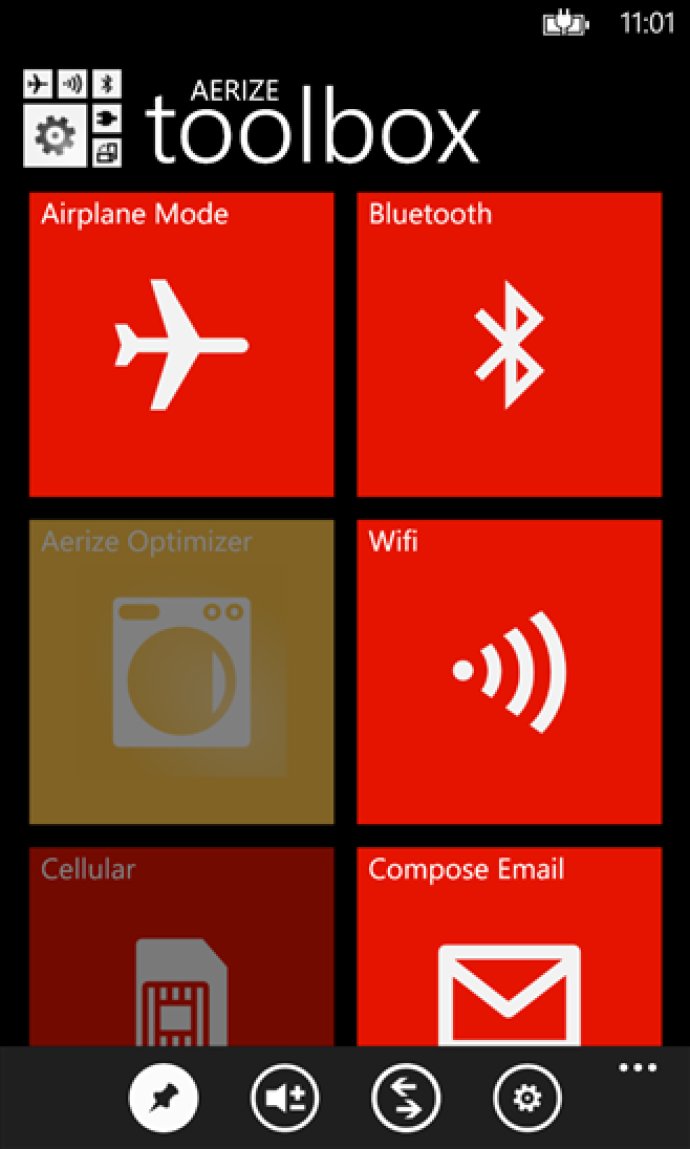
One of the key features of Aerize Toolbox is its ability to add and manage live tiles for system settings shortcuts, messaging, and custom actions. Professionally designed with ease of use in mind, this software allows for full customization of images and background colors, as well as any action you wish to take.
But perhaps the most impressive aspect of Aerize Toolbox is just how easy it is to use. With an intuitive interface that requires almost no learning to master, you can easily select a mode (pin, lens, playlist, or edit) and then choose the tiles you want. You can even create completely custom tiles to use from the Start screen or the camera lens.
And when it comes to quick access, Aerize Toolbox has you covered. With a tap of a live tile or the Playlist Controls, you can access tasks such as lock screen rotation or messaging, no matter where you are. The developers have taken great care to create the most direct path to common tasks allowed by Windows Phone, so you can get things done in a flash.
And if you're looking for a software that can truly manage your live tiles with ease, look no further. Aerize Toolbox offers shortcuts not just to system settings, but also to common actions such as phone calls, web pages, and more. Plus, with unlimited customization options, you can create the perfect set of live tiles to suit your needs.
Please note that while the Windows Phone 7 edition lacks full functionality, the latest edition of Windows Phone offers a full feature set. So upgrade now and start enjoying all the benefits of Aerize Toolbox!
Version 1.0.0.0: Initial release. . . .