Aiseesoft iPhone Ringtone Maker creates M4R ringtones from videos and audio files and directly transfers them to iPhones. Ringtones can also be exported to iTunes or the computer.
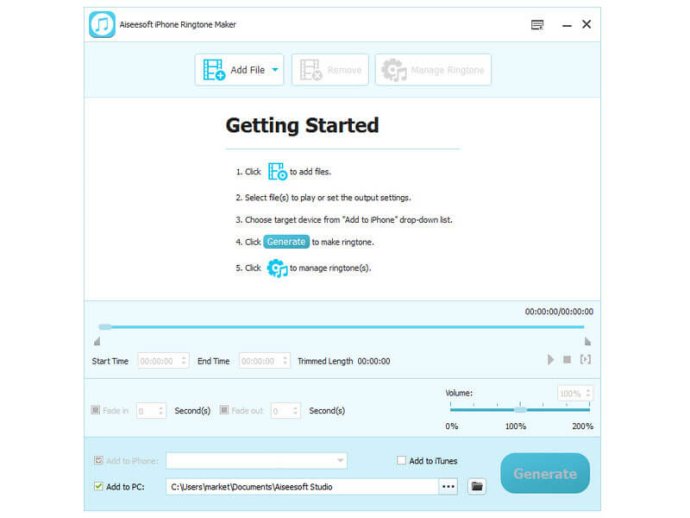
Here are some key features of Aiseesoft iPhone Ringtone Maker:
1. Make ringtones from video/audio
Whether it's a video in AVI, MPEG, WMV, MP4, FLV, MKV, H.264/MPEG-4, DivX, XviD, MOV, RM, RMVB, M4V, VOB, ASF, 3GP, 3G2, H.264, QT, MPV, or an audio file in MP3, WMA, AAC, WAV, OGG, M4A, RA, RAM, AC3, or MP2, you can convert it into an iPhone M4R ringtone using this software.
2. Customize the output ringtones
Get any clip from the video/audio file and turn it into a ringtone. Adjust the volume and add the effect of fade-in and fade-out to personalize the ringtone even more.
3. Pre-listen to the ringtone effects
Take the time to perfect the ringtone by pre-listening to the sound effect. Make changes as necessary to get the exact ringtone you want.
4. Manage existing iPhone ringtones
Easily remove or rename existing iPhone ringtones, and transfer them to iTunes, your computer, or another iPhone.
5. Connect more than one iPhone simultaneously
Connect multiple iPhone devices at once and export different output ringtones to each device simultaneously.
Overall, Aiseesoft iPhone Ringtone Maker is a user-friendly software that provides endless possibilities for creating customized ringtones on your iPhone.
Version 7.0.80:
1.Fix the issue that the conversion is stuck
2. Solve the problem that iPhone cannot be detected in different Windows versions.