Aiseesoft iPhone SMS Transfer allows users to transfer SMS messages and contacts from their iPhone to a PC as text and vcf files, respectively. This software can be used to create backups of important iPhone data for safekeeping on a computer.
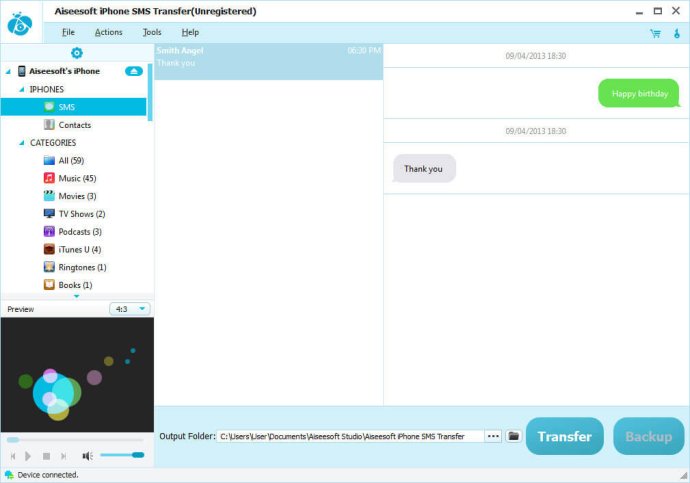
You can also backup your iPhone SMS (MMS) and Contacts on this program. You can directly open the backup file on the program or delete some. Moreover, it is highly compatible with the latest iOS 7 devices such as iPhone 5s/iPhone 5c, iPad Air, and iPad mini 2, making it a great option for up-to-date technology users.
The key functions of Aiseesoft iPhone SMS Transfer include:
1. Transfer iPhone SMS (MMS) to computer: You can use this iPhone SMS (MMS) Transfer to transfer all the SMS (MMS), some specific SMS (MMS), or SMS (MMS) of a specific contact to a computer as .txt files.
2. Transfer Contacts to PC: All Contacts or a specific Contact can be transferred to your computer as .vcf files and then imported to your email system.
3. Backup iPhone SMS (MMS): The software itself can be used to backup the iPhone SMS (MMS). It also allows you to delete specific messages, all the messages of a specific contact, or all the backup messages.
4. Backup iPhone Contacts: The same as SMS, Contacts info also can be backed up in the program.
5. Intuitive interface: The software offers an intuitive interface that gives users simple and direct instructions. This makes it easy for beginners to master the operation skills.
Overall, Aiseesoft iPhone SMS Transfer is a great software for iPhone users who want to manage their SMS on a computer. Its highly compatible with the latest iOS devices, and its key functions - transferring SMS and Contacts, and backing up SMS and Contacts, are highly useful for iPhone users. The intuitive interface makes it simple to use for beginners.
Version 7.0.36: Highly compatible with iPhone 5s/iPhone 5c, iPad Air, iPad mini 2 and iOS 7 now.