Aiseesoft MXF Converter converts MXF, TS, MTS, M2TS, TP, TRP to popular video and audio formats. It also supports 3D video conversion from MXF recordings.
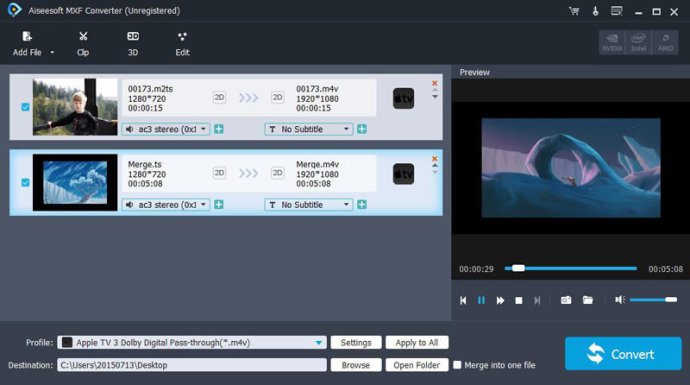
One of the best features of this software is its ability to convert MXF videos to MP4, MKV, TS, AVI, and FLV 3D video formats, making it highly compatible with a wide range of devices including iPhone 11 Pro Max/11 Pro/11, Microsoft Surface, and Samsung Galaxy Note 5. Aiseesoft MXF Converter also allows users to convert MXF files to video formats like MP4, 3GP, AVI, MKV, WMV, FLV, SWF, VOB, DV, and MPG while encoding them in full 1080p HD quality. It also supports several output 3D modes, including Anaglyph 3D, Side by Side (Half-Width) 3D, Side by Side (Full) 3D, Top and Bottom (Half-Height) 3D, and Top and Bottom (Full) 3D, enabling users to adjust the 3D depth to achieve a perfect 3D playing effect.
With its transcoding function, Aiseesoft MXF Converter can convert MXF files to formats that are compatible with various video editing tools like Sony Vegas, Adobe Premiere, and Avid Media Composer. Lastly, this software has strong editing functions that enable users to trim video length, crop video frame to remove blank edges, add text/image watermark and define text color, and merge several videos into one file. Additionally, users can adjust video brightness, saturation, contrast, hue, and volume to their desired levels. Overall, Aiseesoft MXF Converter is a great software for converting MXF files to a wide range of video and audio formats and offers several editing features that make it even more appealing to users.
Version 9.2.52: Fix known bugs and optimize the program.
Version 9.2.38:
1. Improve AVI and MOV file parsing
2. Modify the picture rotation problem after MOV format conversion
3. Fix the problem of incomplete display of ass subtitles
4. Fix known bugs and optimize the program