Amazing Flash to WMV Converter offers a free version called Flash to WMV Converter. It converts Flash files to WMV format.
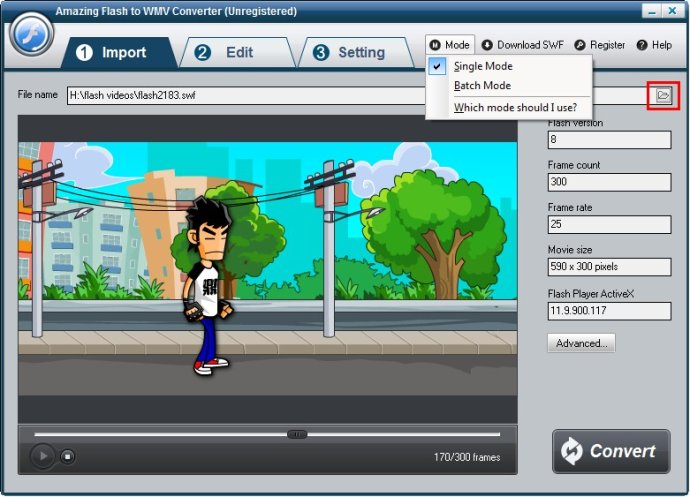
One of the key features of the software is its ability to support image logo or watermark. This means that users can add logos or watermarks to their videos to reflect their brand or enhance the aesthetics of the output. Additionally, the software also supports batch conversion, which allows users to convert multiple files simultaneously, thus saving time.
The software also allows users to download SWF files from the internet, which is a significant plus, especially for users who frequently use SWF files. Another exciting feature is the ability to crop the flash movie for the output, which enables users to tailor their videos to their desired size and format.
The profile setting for output format is another notable feature of the software. With this feature, users can set video and audio parameters to ensure that the output is of the desired quality. The software supports auto conversion as well as user interactive conversion process, which provides flexibility and ease of use.
The audio capture technology of the software is also impressive as it ensures that the original sound effect is retained at 100%. Both the audio and video synchronization are also accurate, ensuring that the output is of the highest possible quality.
Overall, the Flash to WMV Converter is an excellent tool with incredible features that make it a must-have for anyone looking to convert SWF to WMV. Its ease of use and flexibility make it suitable for both professionals and inexperienced users.
Version 2.8: N/A