Aobo Internet Filter for Mac prevents access to adult websites, games and applications by filtering and blocking them. This software also records visited websites on Mac. The 5-day free trial allows users to try the program before purchase.
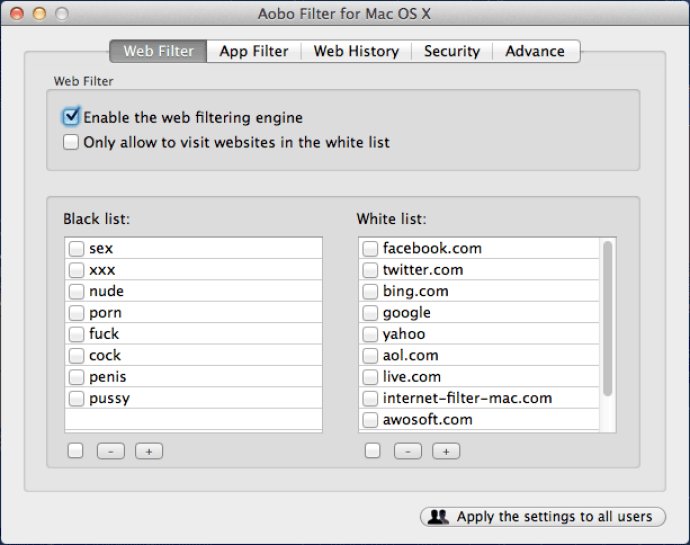
The software boasts a variety of features such as blocking adult websites and other types of sites through the use of keywords and URLs added to the blacklist. With the addition of its App Filter list, it can also block games and applications.
Aobo Internet Filter for Mac is capable of recording visited sites accessed through any web browser used on the Mac device. This feature works even when Private Browsing mode is enabled.
The latest version of Aobo Internet Filter for Mac includes new features such as support for OS X 10.9 Mavericks. Additionally, improvements have been made such as enhancements to the filter engine to fix any crash issues, enhanced security of configuration files, and fixing minor bugs.
Aobo Internet Filter for Mac is especially beneficial for parents who strive to protect their children from unsafe content online. It offers a reliable way to block inappropriate online material and prevent access to adult websites as well as inappropriate games and applications.
Employers may also prefer to use the software to prevent their employees from performing irrelevant activities during working hours. Another convenient feature is the configuration file syncing via FTP, which allows network administrators to set up the software on multiple computers with ease.
Overall, Aobo Internet Filter for Mac is a must-have solution for those who seek advanced control over their internet and applications. It offers reliable protection and is an excellent investment for any Mac user looking for greater control over their online activities.
Version 2.1: 1. Added the support for OS X 10.9 Mavericks