Apeaksoft Screen Recorder is an effortless and efficient screen recording software. It enables professional-grade screen recording, capturing any video or audio on your computer with ease. With an intuitive user interface, the program offers the utmost convenience to users.
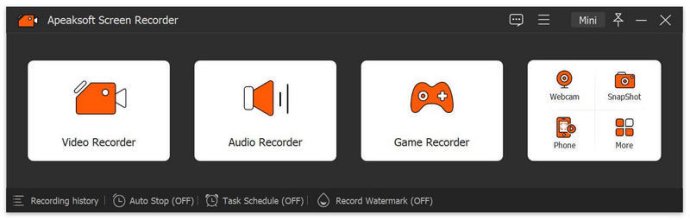
One of the key features of Apeaksoft Screen Recorder is the ability to record videos smoothly with a high frame rate, making it ideal for game lovers who want to share their gameplay on social media platforms. In addition, you can use this software to record your webcam easily, making it perfect for video meetings and tutorials.
Apeaksoft Screen Recorder also offers users the flexibility to record any audio source. You can choose to record the voice of the video itself using the system audio, or your own voice by enabling microphone voice. You can save captured audio in various formats like MP3, WMA, AAC, M4A, FLAC, etc. for easy playback.
Another notable feature of Apeaksoft Screen Recorder is its ability to mirror your Android phone or iPhone to your computer and capture the content on your phone quickly. Users can adjust the resolution to 4K, 2K, 1080p, and so on, before recording. Additionally, this software lets you take snapshots, edit them, or add a watermark to them effortlessly.
To make things even better, Apeaksoft Screen Recorder allows users to customize recording areas, set scheduled tasks, make audio settings, and preview recorded files before saving. Furthermore, you can highlight the mouse cursor to make it easier to track on the screen. You can define the color and the shape of the highlight to make your recordings more appealing.
Overall, Apeaksoft Screen Recorder is an excellent software that offers a range of features for video and audio recording, mirroring phone recording, and snapshotting. It's easy to use, and it can enhance your recording experience significantly. We highly recommend this software to anyone looking for a reliable video recording tool.
Version 2.2.16:
1. Add history interface entry to mini window
2. Add a prompt in the watermark window
3. Check and optimize the audio device status
4. Merge multimedia functions and fix known bugs
Version 2.2.12: Add the novice guide option under the menu.
Version 2.2.8: 1. Scheduled task reconstruction to support segmented recording 2. Fix the problem that the preview interface on the high-definition screen is in wrong position 3. Fix some bugs and optimize the program
Version 2.1.12:
1. Add segment recording function
2. Fix some bugs and optimize the program
Version 2.1.6:
1. Add file editing function
2. Add new function of mirror Android phone recording
3. Fix some bugs
Version 2.0.10: Fix the problem that audio recording cannot be saved in MP3 format
Version 2.0.6:
1. Add new function of mirror phone recording
2. Fix the problem that video and audio doesn’t sync in the recorded files
Version 1.5.6:
1. Game Recording function supports turning on the camera
2. H.265 encoding supports 8 bit and 10 bit options
3. Fix some bugs
Version 1.3.38: Remove 10 bitrate record setting
Version 1.3.36: Fix some bugs