This software allows users to find, extract, edit, and create Windows icons up to 32-bit True Color. It supports a variety of image formats, including ICO, CUR, BMP, JPG, PNG, PSD, WBMP, and GIF. Users can also create and manage icon libraries and layered images.
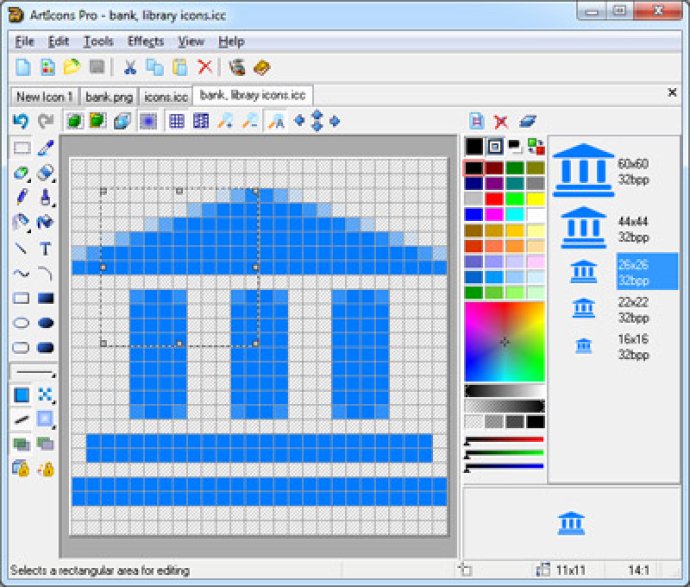
Windows 10 introduces a new level of sophistication and detail in iconography, and ArtIcons Pro allows you to take full advantage of it. The Aero-style icons are more realistic and symbolic than photorealistic, with a maximum size of 256 x 256, perfect for high-DPI displays. In list views with large icons, these high-resolution icons deliver a visually stunning experience. In addition, fixed document icons are replaced by thumbnails of the content, making for easier identification and streamlined navigation.
With ArtIcons Pro, you have access to cutting-edge technology that lets you create large icons that are compatible with Windows XP without sacrificing quality. The tool uses advanced PNG compression to save images without losses, allowing for semitransparent images with 8-bit alpha channel that maintain the same level of quality but take up less space.
Redesign your program's most prominent icons to use the Aero-style or Metro style and watch as the overall impression of your program's visual design transforms. ArtIcons Pro will improve the usability of your software and make programs, objects, and actions easier to identify and find. Overall, this tool is a must-have for anyone who wants to refine their program's visuals and make it more communicative for users.
Version 5.49: Improved: Ability to import PNG8 images with alpha channel. Added: Ability to import icons from 64-bit DLLs.