AudioConverter Studio is a convenient software that performs CD to MP3 or WMA conversion, rips CD tracks to WAV files, and offers various formats conversion including WMA to MP3, MP3 to WMA, OGG to MP3 and FLAC to MP3. It is an intuitive and user-friendly utility.
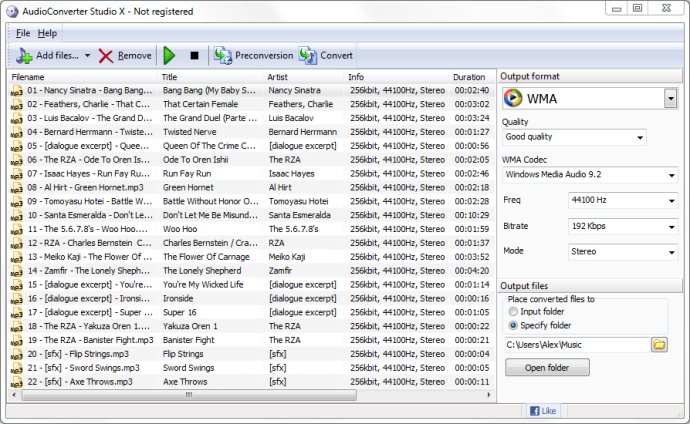
One of the best features of AudioConverter Studio is its CD to MP3 or other supported file format ripping capabilities, as well as its CDDB support. CDDB is an online database that houses all the information about virtually every music album released, and AudioConverter Studio can extract this data automatically for you. This means that you don't need to manually input any of this information while editing tags or setting audio file properties like frequency, bitrate and mode.
This program does more than just convert files from one format to another, though. AudioConverter Studio also preserves tags when converting a file from a higher quality format to a lower quality one. Additionally, it supports ID3v1 and ID3v2 tags, and supports a range of file format conversions like MP3 to WMA, WMA to MP3, OGG to MP3, MPC to MP3, APE to MP3, FLAC to MP3 and more.
The conversion process is almost instantaneous, which is a significant advantage for users who don't have advanced computer systems. This powerful software works with virtually all CD-ROM/CD-R/CD-RW/DVD devices currently available on the market, and it can also automatically create a playlist after a conversion is complete - a great feature!
AudioConverter Studio is a natural choice for users looking for a fast and simple solution that is both intuitive and feature-rich. It is designed to work equally well for industry professionals as well as everyday users. By giving you access to direct CD to MP3 ripping, CDDB support and a broad range of file format conversions, AudioConverter Studio is a tool that can't be missed.
It is readily available to download right now, and you can try it for free for 30 days.
Version 11.0:
[!] Updated sound engine.
[!] It is now possible to mirror the directory structure of your source files in your output location.
[+] Showing tag information in the file list.