AudioTime is a software that enables users to set a schedule for audio recording or playback at specific times or recurring intervals on designated days of the week.
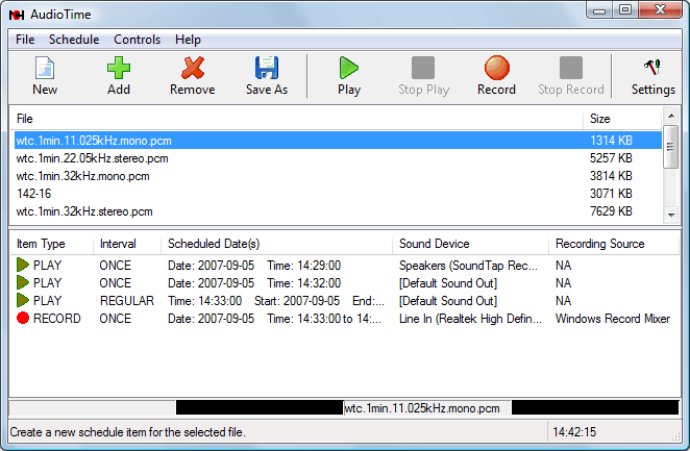
With AudioTime, you can schedule recordings for specific dates and times, or set them to occur regularly on specific days of the week. You can even replay an audio file while it’s still being recorded, if you need to delay a network program or other event.
One of the most powerful features of AudioTime is its ability to manage multiple recordings at once. You can set it up to record or replay several files simultaneously, making it an indispensable tool for radio stations and other organizations that need to manage a large number of audio files.
Other features of AudioTime include the ability to select sample rates ranging from 8kHz to 96kHz in either mono or stereo. The program is also designed to work with multiple sound cards, allowing you to record or replay even more files at once.
If you opt for the Basic version of AudioTime, you’ll be able to schedule up to 6 files at once. However, the Professional version of the software offers no restrictions on the number of files you can manage.
Overall, AudioTime is a robust and reliable tool for anyone who needs to manage audio recordings. It’s easy to use, flexible, and packed with useful features that make it a must-have for broadcasters, DJs, and anyone else who needs to work with audio files on a regular basis.
Whether you’re looking for a simple way to record a single audio file, or need a powerful tool for scheduling and managing multiple files at once, AudioTime is definitely worth a look. So why wait? Download this powerful software today and start taking control of your audio recordings like never before!
Version 3.001: Windows vista and Windows 7 compatibility.