Aura Audio Converter converts any audio file to MP3, WMA, and WAV formats while maintaining album information like album art, title, artist, and ID3 tags.
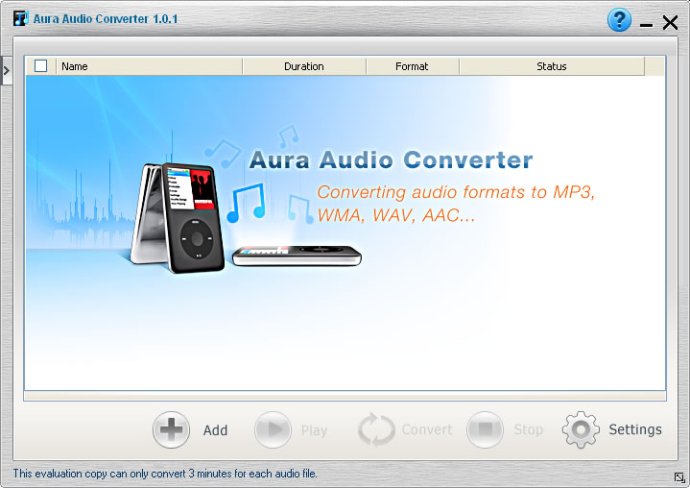
One of the standout features of Aura Audio Converter is its ability to preserve album information such as album art, title, artist, and other ID3 tags, and transfer them to the converted audio files. This tool is perfect for organizing your music collection as it allows for extended file folder management by artist and album.
The intuitive interface makes it easy to use, and you can convert and record WMA, M4P, M4A, and AA files to new MP3, WMA, and WAV files without any hassle. The software also ensures fast and high-quality conversion of audio files, making it a great choice for anyone who values speed and efficiency.
With multi-speed recording technology, you can achieve high-speed digital dubbing, and there's even a background mode recording that allows you to convert large song collections at the touch of a button. Aura Audio Converter also boasts an automatic configuration of the recording level and device for analog copies, making it even more convenient for those who want to convert old cassette tapes or vinyl records.
One of the best things about Aura Audio Converter is its normalization feature. This ensures uniform volume level across all your recordings, preventing any sudden jumps in volume that can be jarring for listeners. Additionally, the software preserves the ID3 tags for artist, album, title names, and more, so you won't have to waste time manually entering this information for each file.
Overall, Aura Audio Converter is an excellent choice for anyone looking for a flexible, powerful, and easy-to-use audio converter. Try it out today and see for yourself just how useful it can be!
Version 1.1.1: Fixs YouTube download problem and some bugs.