AutoClipX enables automatic copying and pasting of selected content with a mouse button. It includes features such as automatic window switching, AutoSave, and automatic pasting, increasing automation. The software runs silently in the system tray.
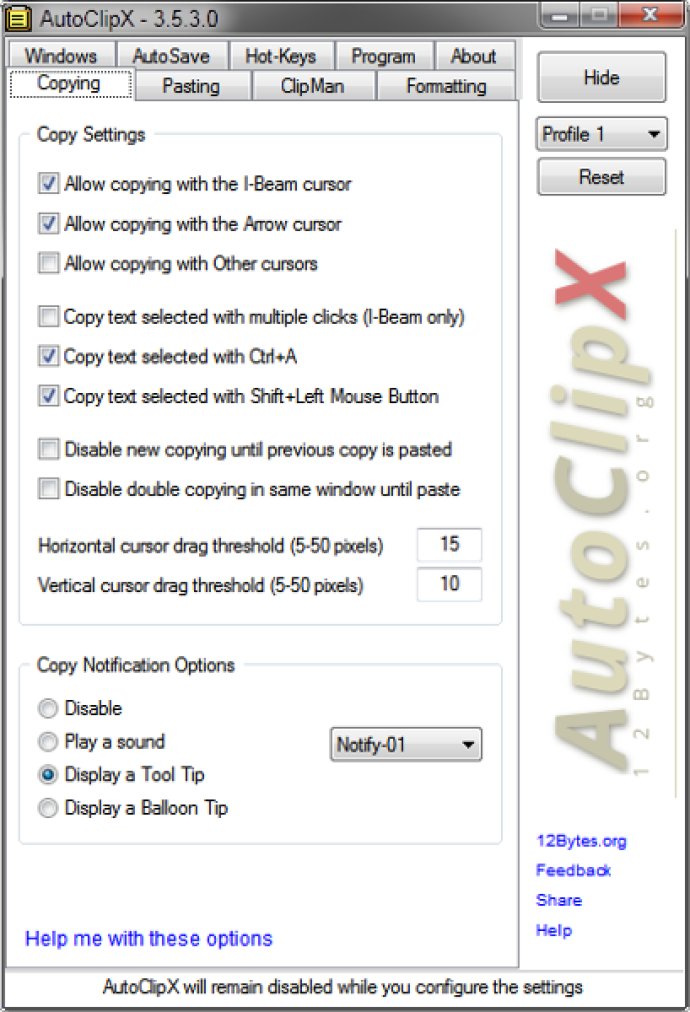
One highlight of AutoClipX is the ClipMan feature, which is a rudimentary clipboard manager that enables the quick pasting of one of the last ten text strings copied. Additionally, there are ten static text items that can be edited to meet your needs. Formatting is also easy with the application, and you can choose to automatically strip the markup or unwanted content while keeping what is needed. You can even replace the stripped text to your liking.
AutoClipX also has multi-click select support, which allows highlighting text without dragging the cursor. This is incredibly efficient, especially when working with large blocks of text. AutoWin is also a useful feature that learns which program windows you are working with and automatically switches them as you copy and paste. This boosts productivity, as you don't have to waste time switching windows manually.
Another helpful feature of AutoClipX is AutoPaste, which facilitates even faster operations by automatically copying and pasting selected content to the last program window you pasted to. Finally, AutoSave allows you to save everything you copy or paste to a text file. This is useful for keeping a backup of everything that has been pasted, or when you need to store copied text without pasting it elsewhere.
AutoClipX is also very reliable and secure, with automatic copying regulated to prevent unwanted copying and pasting in applications you don't want to interact with. You can blacklist or whitelist windows or control the functionality through hotkeys, cursor types, and much more. The cursor type restriction feature also adds an extra layer of control that isn't available in most other clipboard managers.
Overall, AutoClipX is an excellent clipboard manager that utilizes powerful automation features to improve your productivity, making it a must-have application for anyone who regularly interacts with text.
Version 3.6.5.0:
Misc. bug fixes and small changes. See the change log for a complete list:
http://12bytes.org/software/autoclipx/change-log-acx