Autumn Organizer is a user-friendly software with a visually appealing interface for efficient time management; scheduling appointments and tasks becomes seamless. The software also comes with a straightforward address book.
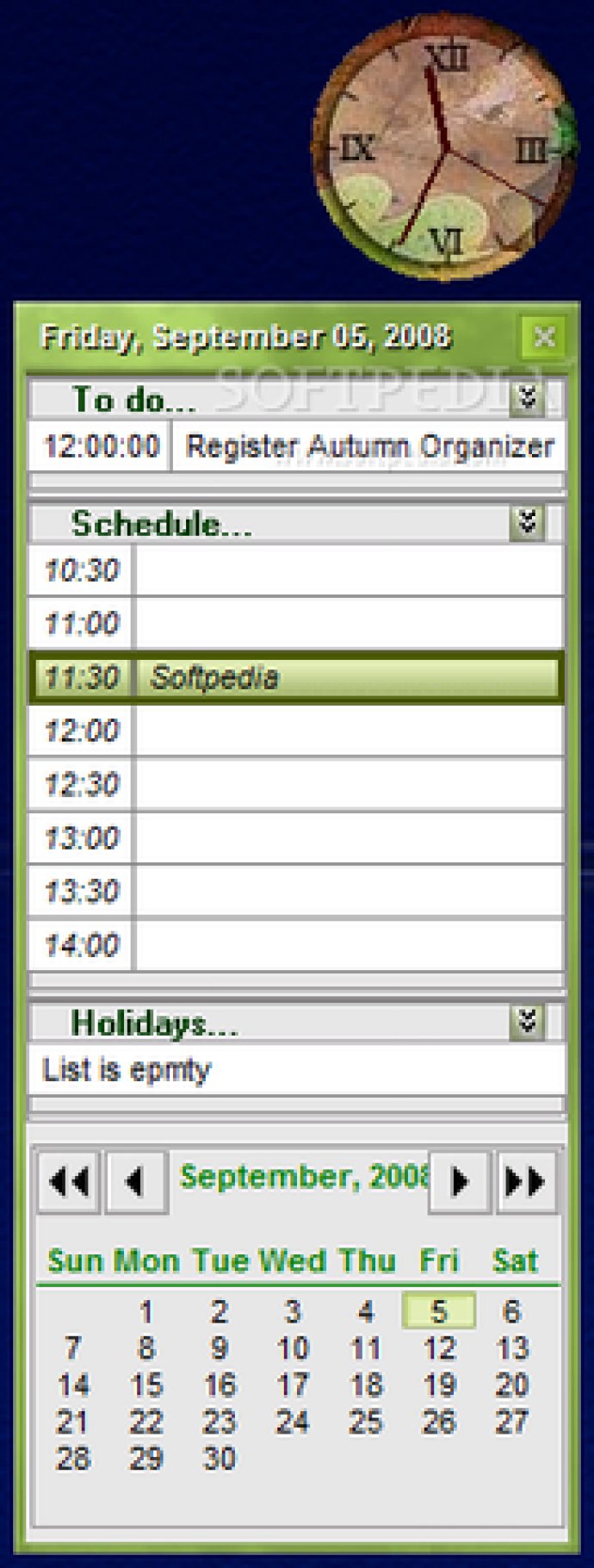
The program can be minimized as a small icon in the system tray or be kept above all windows as a small clock. The appearance of the clock can be easily configured to your preference, with the option to change the color, size, and font. Furthermore, it can be both analog and electronic, and can even replace the standard system clock on the tasks panel.
The main window appears when you move the cursor over the icon or area of the clock. It contains a calendar and three sections - "To do...", "Schedule...", and "Holidays". The calendar allows for easy selection of days to review plans and actions. The "To do..." section contains a list of actions for any scheduled time, and can be used as a reminder or an alarm clock. Additionally, the "Schedule..." section shows your selected days broken down by half-hour blocks, making it easy to see and plan for any free time in your schedule. Lastly, the "Holidays" section displays special days and can be set up to remind you a certain number of days in advance.
Another useful feature of this software is the ability to launch a standard Windows calculator from the clock menu. Additionally, there's a pocket book function for note-taking, which automatically saves notes when the pocket book window is closed. Lastly, the manual time correction feature allows for easy adjustment of date and time.
Overall, I found Autumn Organizer to be a useful and well-designed tool for organizing my daily tasks and appointments, and would highly recommend it to anyone looking for an efficient and customizable organizational tool.
Version 1.1.0:
+ notepad
+ calculator
+ time correction
+ system clock replacing
+ day in history (january)
Version 1.0.0: N/A