AVbeam is a software that can detect similar segments in different audio files, even if they are not identical and have different time offsets. It uses a strong audio comparison algorithm to identify similar-sounding audio segments.
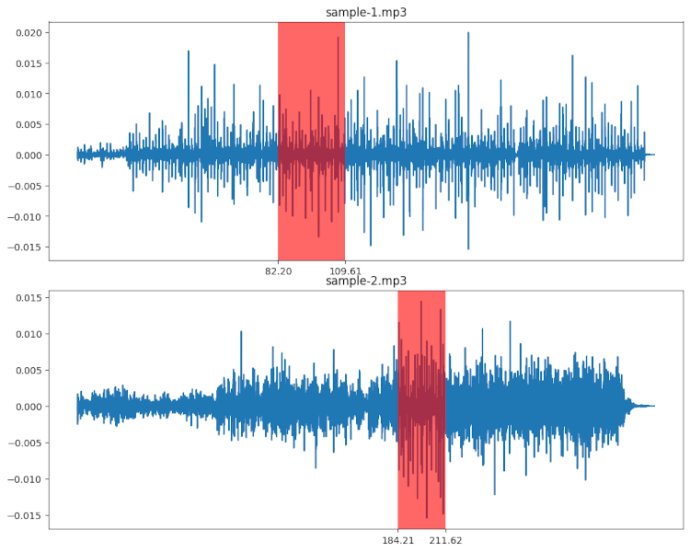
The process is simple: select your source and target audio files, and AVbeam will compare and provide a report on all matching audio segments.
One of the key features of AVbeam is its ability to detect similar-sounding audio segments in both the source and target files. It can identify matches even if the files do not match exactly and have partial matches at different time offsets.
To achieve this, AVbeam utilizes a robust audio comparison algorithm that is resistant to noise, distortions, and various manipulations such as frequency filtering, audio amplifying, and audio damping.
Another advantage of AVbeam is its compatibility with multiple file formats, including MP3, WAV, OGG, and FLAC. This is made possible through its audio fingerprinting technology, allowing users to identify similar audio segments regardless of the file type.
AVbeam provides additional tools such as a waveform viewer and an audio player. The waveform viewer allows users to listen to the matched audio segments and visually assess their similarity.
Moreover, AVbeam displays the specific time offsets of the matching audio segments and expresses their similarity as a percentage.
Privacy and protection of audio files are prioritized with AVbeam, as the software works entirely offline. All comparisons are conducted on the user's local computer, ensuring that none of the audio files leave the device. This offers users ultimate privacy and peace of mind when utilizing the software.
Lastly, AVbeam enables users to save the final audio comparison results to a PDF file for convenient access and reference.
In conclusion, AVbeam is an advanced software tool for comparing audio files. Its ability to match similar-sounding audio segments, compatibility with various file formats, inclusion of additional features like the waveform viewer and audio player, focus on privacy and protection, and the option to save comparison results to a PDF file make it a comprehensive and user-friendly solution for audio analysis and comparison tasks.
Version 1.1.0: Performance improvements
Version 1.0: PDF export