Avi2Dvd offers a user-friendly interface enabling easy conversion of Avi, Ogm, Mkv, or Dvd files to Dvd, Svcd or Vcd in one click. The software uses only freeware tools, making it a cost-effective solution.
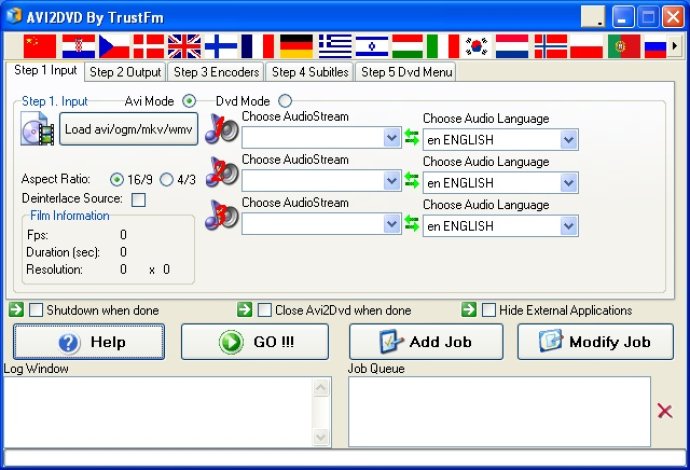
The software also boasts of its support for 1 VideoStream, 1 AudioStream, and 3 Subtitle Streams (in dvd mode). Using the software is quite easy as you can simply load your avi/mkv/ogm (avi mode) or load ifo (dvd mode), choose your Audiostream, output type (dvd/svcd/vcd), and favorite encoder (Quenc/FreeEnc/NuEnc/CCE if you own it).
Avi2Dvd also allows you to load your textual subtitle so that you can create a fully customized and comprehensive output. Once done with your settings and selections, you only have to press the GO button, and the software will automatically convert your video to the format you have chosen.
However, a few tips can help make the conversion process easier. For instance, if you're using the software to convert a dvd input, you have to rip your dvd with dvddecrypter in IFO MODE (www.dvddecrypter.com). On the other hand, if you have an avi/mkv/ogm with parts cd1, cd2, cd3..., you can load them as a unique avi by renaming the avis like this: Matrix CD1.avi Matrix CD2.avi Matrix CD3.avi, and so on. You can do the same for ogm/mkv.
Additionally, if you have an srt/txt with two or more parts and want to join them, renaming them like these: Matrix English Cd1.srt Matrix English Cd2.srt Matrix English Cd3.srt, etc, allows Avi2dvd to join these srt seamlessly. In summary, Avi2Dvd is a reliable software that helps you convert multiple video formats conveniently, and it's definitely worth checking out.
Version 0.6.4: N/A