Save time and money by using Batch Image Replace, a software solution that allows you to quickly change the logo in multiple Microsoft Word documents. With this tool, you can easily replace images in several files simultaneously, making it perfect for businesses with branding changes.
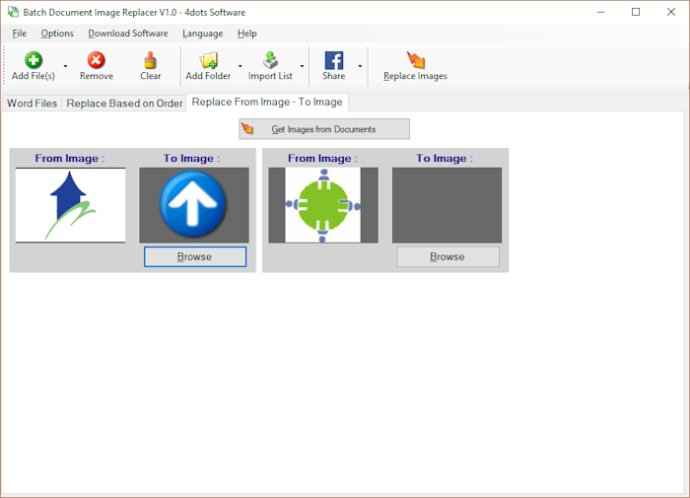
With Batch Document Image Replacer, you can save valuable time, effort and money by batch replacing images in Word documents with just a few clicks. The software is designed to extract and display unique images from selected Word documents, giving you the power to select which image to replace them with.
Simply drag and drop your files into the application and select the image you want to replace. Alternatively, you can specify which image to replace based on their order in the header, footer or document body. And if you have multiple Word documents to replace images in, Batch Document Image Replacer also allows you to add entire folders of documents or import list files of Word documents.
The software is user-friendly and supports a variety of languages. In fact, it has been translated into 39 different languages, making it accessible to users all around the world. So, if you need to batch replace images in Word documents, Batch Document Image Replacer can make the job quick, easy and painless.
Version 1.7: Initial release.