BitRecover DWG Converter Wizard is an independent tool that can convert DWG files to 10 globally acceptable file formats. This utility can run independently in offline mode without having an active internet connection with 100 percent accuracy.
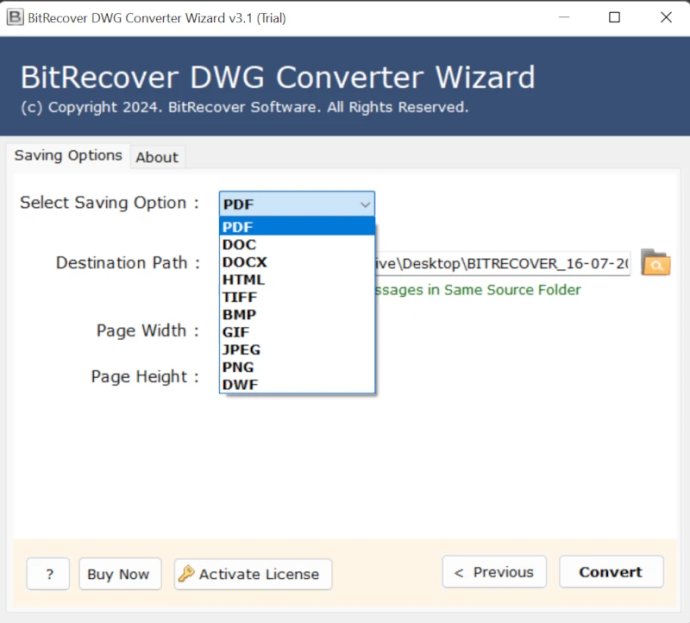
One of the eminent functionalities of this DWG Converter is that it converts DWG files in batch mode. The software provides two different options to add DWG files to the software panel one is using the select file button and the second using the select folder button. Moreover, there is a separate window in this DWG converter from where the user can selectively choose the DWG files required for the DWG file conversion process.
The advanced functionality that makes this DWG file converter different from others that are available in the market is that. Users have the independence to choose the page width and height of the output format from the software panel. There is a page width and height selection options available in the tool console that can be manually set before the DWG file conversion process.
Secondly, this DWG converter wizard is compatible with any version of the DWG file format. This utility is dedicated to converting any version of DWG files either old or new. The DWG file format conversion options provided by the software are PDF, DOC, DOCX, HTML, TIFF, BMP, GIF, JPEG, PNG, and DWF.
DWG converter is engineered with the latest working algorithms. Additionally, this drawing file converter was tested to run accurately and quickly without depending on the DWG file size. This DWG converter wizard has no limitations on file size to convert DWG format files. Moreover, this utility is compatible with any version of the Windows operating system starting from the oldest stable release to the latest Windows 11.
Version 3.1: N/A