Blank Page Splitter automates the separation of multi-page tif images from copiers that contain blank pages. The software scans a designated folder and extracts the file into a tif or PDF format.
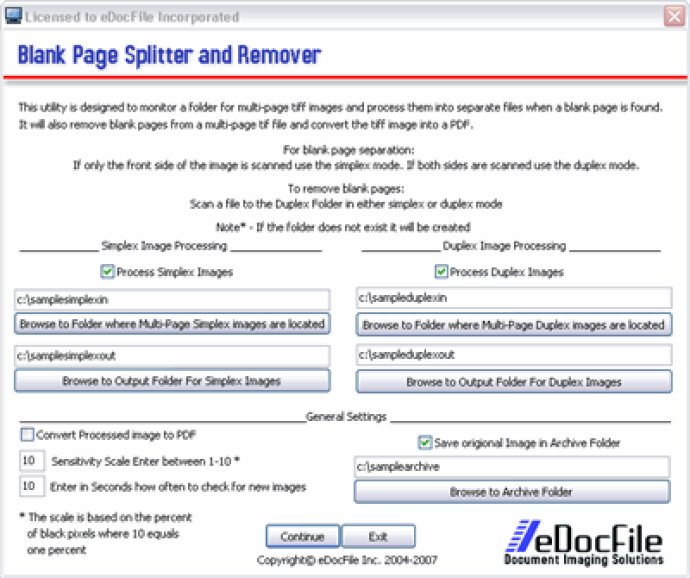
It should be noted that Blank Page Splitter works with documents scanned in both simplex and duplex modes. As it stands, most copiers require users to scan documents one at a time - a time-consuming endeavor. Not anymore. With Blank Page Splitter, users can fill the document feeder and let the software do the splitting, taking full advantage of their copier's speed.
What's even more impressive is that the simplex mode creates a new document every time a blank page is found, while the duplex mode drops all blank pages and creates a new file when two consecutive blank pages are found. This allows a user to scan a mixture of simplex and duplex documents, resulting in an output file with no blank pages.
As far as output goes, users can choose between tif image files or PDFs. And fear not, for a backup of the original image can be saved in an archive folder. All in all, Blank Page Splitter is a highly efficient and effective solution for those looking to streamline their post-processing game.
Version 2.0: New Release