This software provides system-wide typing automation with features such as abbreviation expanding, mistype correction, fast pasting of long text, Clipboard History, hotkeys, keyboard scoring, and more. It also includes screen capturing and emailing capabilities.
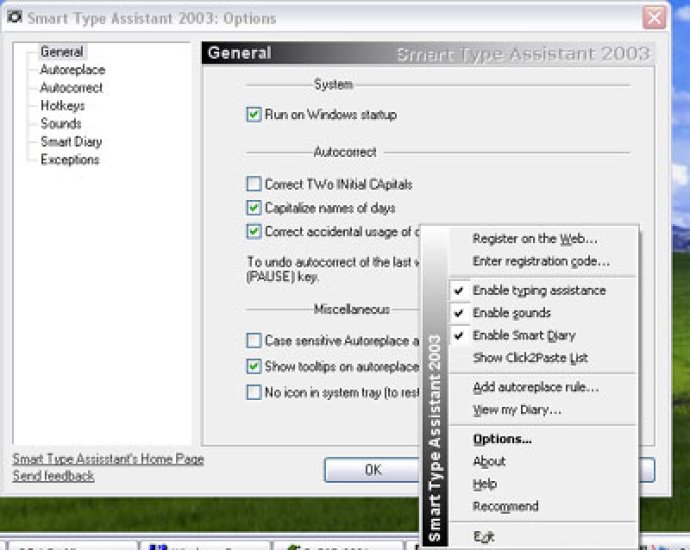
One of the exceptional features that Smart Type Assistant offers is Autoreplace, which expands short keywords into full-length phrases. This feature saves you time by reducing the amount of typing required. Autocorrect is another feature that fixes common typing errors on the fly, such as separating instead of separate, fromthe instead of from the, and adn instead of and. The Smart Diary feature logs and saves the texts you type to prevent losing data in the event of a system crash and organizes your text archive.
The Clipboard history feature stores the last 15 Clipboard text contents for instant pasting. Additionally, the software can correct two initial capitals, such as HEllo to Hello and OUr to our. Correcting accidental usage of Caps Lock is also available, which converts qUICK to Quick. Moreover, the software offers fast free-shape screenshot capturing and emailing, which is an excellent tool for enhancing your presentations and tutorials.
A hotkey can be set to paste text, and the software also allows you to change the case of selected text by selecting it and pressing the Break key. The music keyboard feature assigns an individual sound for each key on the keyboard, allowing you to customize your typing experience. Lastly, the software offers hotkeys to minimize, maximize, and restore the active window.
Overall, Smart Type Assistant is an exceptional tool that makes typing easier and more efficient. Its user-friendly interface, comprehensive features, and easy navigation make it one of the best typing assistants available.
Version 1.5: Now can quickly capture a free-shape piecу of the screen to save it or send by email