Optimize your writing productivity with project management tools that simplify research organization and note-taking. Maintain accurate records on individuals, locations, and events whilst minimizing manual data entry. Enjoy user-friendly features that facilitate seamless writing and minimize distractions.
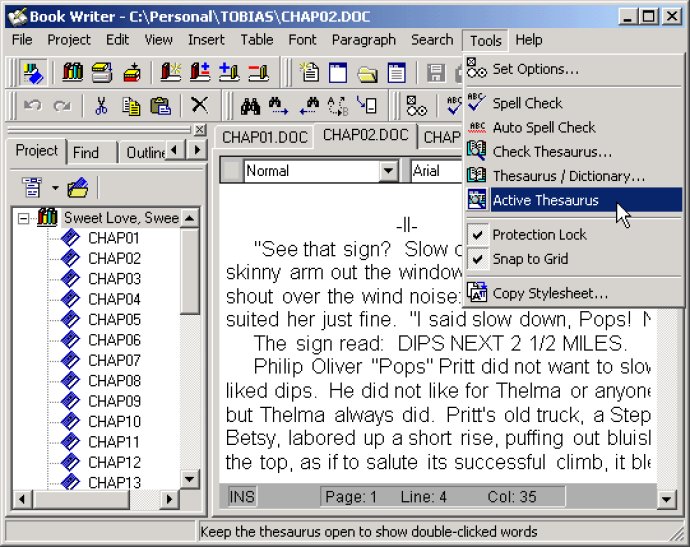
The software provides users with the option to work on a single file or multiple files within a project. Additionally, Book Writer allows writers to keep records on people, places, events, and notes, making it a handy research tool to have right beside your writings.
Furthermore, Book Writer provides a solution for those wishing to escape the basic word processing for business environments. It omits features intended for business writing, including mail merge and team development, and provides a workspace designed specifically for creative writers.
The Project Commander allows you to handle multiple chapters, papers, and other files within your project, while the built-in database collects all your writings and records in a single place. This way, you do not have to waste time or concentration in the scattered details of Windows.
Book Writer also provides a range of features to manage your files easily. You can copy, move, zip or search all your writings or selected files at once, and replace words in all files for quick editing. The software also allows you to find words easily, even if they are misspelled.
With Book Writer’s instant flow feature, you can easily find a specific name or word in all the lines of your project by clicking on search results. The project indexing feature also allows you to find any word in all files instantly. With the Active Thesaurus feature, you can even double click a word to check dictionary and thesaurus listings quickly.
With just one click, you can open all your files together or merge all or selected files into a finished manuscript. The software is designed to prioritize the needs of writers, allowing them to be writers instead of simply computer operators.
Version 5.50: Selecting View | Fitted View and View | Print View now sets the view mode for all editors, not just the current editor. Minor internal changes were made for Win 8 and 8.1. The licensing system was changed. Added an option to set a default zoom percentage for editors.
Version 5.30: Added an option to set a default zoom for editors; added option to start Open and Save As dialogs in designated folder. Changed minor procedures in install and uninstall operations; changed minor items for improved use in Windows 7.
Version 5.10: Added project templates, left-right headers and footers, save stylesheets to disk
Version 5.00: Added easy databasing for People, Places, Events, and Notes. Added or enhanced several writer-friendly features. Added support for Word 2007 files.
Version 4.60: Additional menu items; enhanced help
Version 4.50.1: Project Wizard; automated import of Word files; mouse wheel; additional features
Version 4.00.0: Project Wizard; automated import of Word and WordPerfect files
Version 3.00.0: Addition of Web Tools for online research