This software utilizes a computer camera to track QR codes and captures photos of them automatically. The images are then saved according to user specifications.
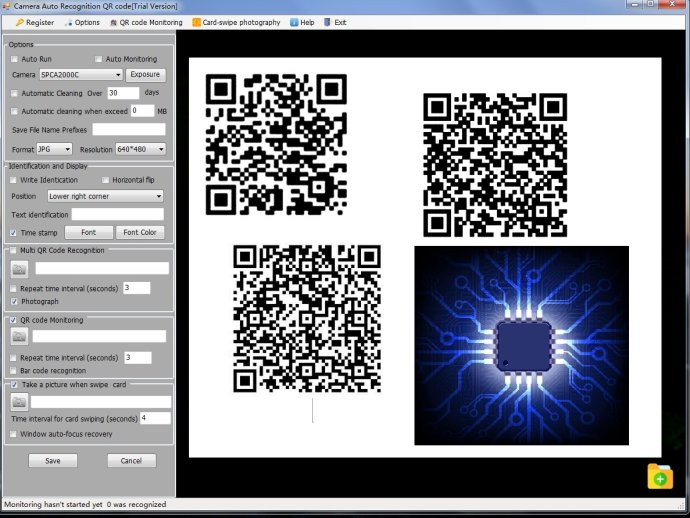
The Functions software is a highly efficient and user-friendly software that uses the computer camera to monitor the existence of QR codes. With an easy-to-use interface, this software offers a range of functions that enable you to automatically take photos and save them in the specified folder with a specified name. In addition, Functions software can also automatically take photos and save the file name in the form of prefix + time + card number to the specified folder when swiping the IC or ID card.
Installation and First Use:
Before getting started, install the software by running setup.exe from the package, then click the installation button on the screen that appears. The system will install and run automatically. Once installed, select Options -> Show Options in the menu bar. On the left side of the main screen, a 'Monitor Options' screen appears.
To get started with the software, select 'Auto Start' Check Box and the 'Auto Monitoring' Check Box, and set other Options items, such as selecting the camera, setting the storage location, resolution, and image identification of the monitoring picture. It's essential to note that the resolution should not be too large to exceed the support scope of the camera, and a large resolution can lead to large picture volumes, which is not conducive to monitoring agility. Lastly, click the save button and restart the system; it will automatically enter the monitoring state.
After showing the Options screen, click on the Options in the menu bar again, and the 'Show Options' just now become Hidden Options. Click on it to hide the Options screen. It is important to note that when the Options screen is displayed, the card-swiping camera monitoring will stop automatically.
Operating Environment:
To ensure optimal performance, this system requires support from. NET Framework 4.7.2. Additionally, some anti-virus software may prompt whether to stop the software when clicking on the 'Auto Start' check box, but you should choose to allow.
Overall, the Functions software requires an operating system of Windows 7/8/10, a USB interface HD camera, and a USB interface contactless ID card reader (optional). Its user-friendly interface and automatic monitoring features make it an easy-to-use software for efficient monitoring of QR codes and card swiping.
Version 1.2: N/A