Cisco CDP Monitor is a useful tool for network engineers and administrators. This software works as a Windows-based CDP client, allowing users to monitor their networks' efficiency and resolve issues quickly. It utilizes CDP, a protocol specific to Cisco, to provide a powerful and reliable experience.
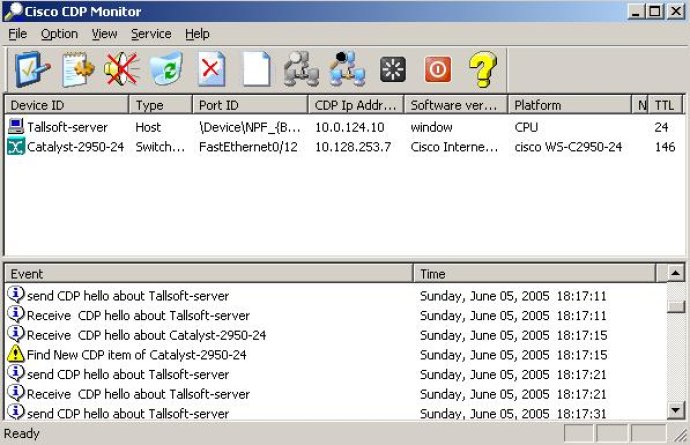
Furthermore, Cisco CDP Monitor enables users to obtain and display the information of the connecting Cisco devices, such as device names, device models, connecting ports, administrative IP addresses, IOS versions, VTP Domain Name, and much more. This useful feature enables users to get a comprehensive view of the entire topology of the network and perform network troubleshooting activities with ease.
Cisco CDP Monitor is a highly efficient tool that automatically monitors your network by detecting any changes in the CDP information. In case the link or device fails or the setup of the Cisco device changes, Cisco CDP Monitor will immediately detect and display the related information. This feature ensures that network administrators and engineers can stay on top of the network’s performance and quickly resolve any issues that might arise.
Another great feature of Cisco CDP Monitor is that it can send information about the host to connecting Cisco devices. This capability ensures that the LAN Management Solution and the Routed WAN Management Solution of CiscoWorks 2000 Campus Manager can receive this information via CDP and show the total topology of the network in graphics mode, including not only the Cisco network devices but also PCs and hosts.
With CiscoWorks 2000, users can monitor all network devices, including Windows hosts, in Cisco’s Network Management software. This feature allows users to learn the topology structure of the whole network and list the position and information of all network devices and Windows hosts in the network in graphics mode.
In summary, Cisco CDP Monitor is a highly efficient network monitoring and troubleshooting tool that can help network administrators and engineers to manage the network effectively. This software enables users to obtain a comprehensive view of the entire network topology and quickly identify any issues that may arise. Furthermore, it allows users to send information about the host to connecting Cisco devices, making it easier to monitor all network devices, including Windows hosts, in Cisco’s Network Management software.
Version 3.32: support win8,win10,win2008,win2012