Cisdem DVDBurner for Mac offers the best DVD burning experience, featuring advanced functionalities with minimal learning steps compared to iDVD. The software can burn videos to DVD with subtitles and background music, while offering a range of customizable templates to suit any occasion.
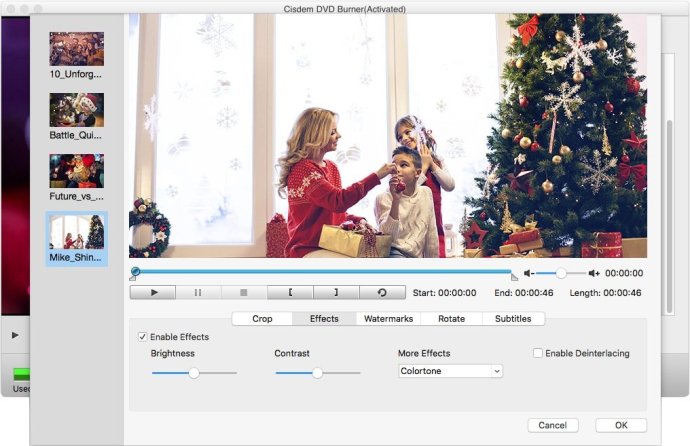
The editing function is where the software really stands out as you can crop, rotate, trim, remove letterboxing and add special effects, or watermarks to create a personalized high-quality DVD.
Some features include the ability to burn any video, whether downloaded from the internet, recorded on a camcorder, or created on your iPhone or iPad. It supports an array of formats such as MTS, AVI, HD MKV, MOV, MP4, and many more.
Customization is also an essential feature here as you can select from different menu patterns for different occasions and customize them with your own favorite thumbnails, buttons, frames, and text. Additionally, you can drag and drop audio tracks or subtitles into the DVD to add background music and subtitles to better tell your story.
Real-time previewing is possible while burning, allowing chapter switching and menu navigation. With multi-threading, multi-core processing, and multi-tasking DVD burning technology, Cisdem DVDBurner for Mac is 10-20x faster than any competitor, thereby making the burning process much faster.
Lastly, you can easily burn your video into DVDs, ISO file, and DVD folder, set the DVD burn based on disc volume, TV system, and display ratio. Consequently, the output DVDs are playable on any DVD/BD player like Sony DVP serials and Panasonic DMP serials. In conclusion, Cisdem DVDBurner for Mac delivers an improved DVD experience that is easy, quick, and high-quality all at once.
Version 3.1.0: Fix some minor bugs.