This software converts PDF files into different formats such as Word, PowerPoint, HTML, EPUB, Text, RTFD, Keynote, and Pages quickly and accurately on Mac.
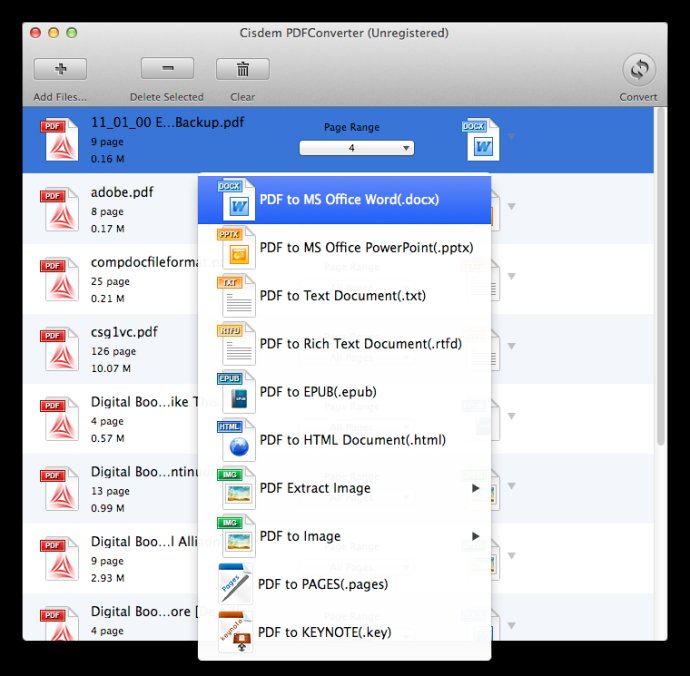
One of the standout features of PDF Converter for Mac is the ability to preview your PDF files in thumbnail mode. You can even choose to convert several pages or the whole PDF file in just a few clicks. This software is incredibly fast and accurate, so you can always rely on it to get the job done with precision.
With PDF Converter for Mac, you have the option to extract all pictures from your PDF documents and convert them to images in JPEG, PNG, TIFF, GIF, and BMP formats. The software also comes equipped with two conversion modes, which ensures that you can convert your PDF files accurately every time.
In summary, if you're looking for a powerful, user-friendly, and fast PDF conversion software on Mac, then PDF Converter for Mac is definitely worth considering. It's packed with features, and the accuracy of its conversion process is second to none. Whether you're a student, professional, or just someone who needs to convert PDF files regularly, this software is a must-have in your toolkit.
Version 3.1.0: Fix some minor bugs.