PDFtoPagesConverter swiftly converts PDFs to editable iWork Pages, retaining original text, images, layouts, hyperlinks and more with precision. Users can modify or repurpose converted PDFs on Pages or store them on iCloud with ease.
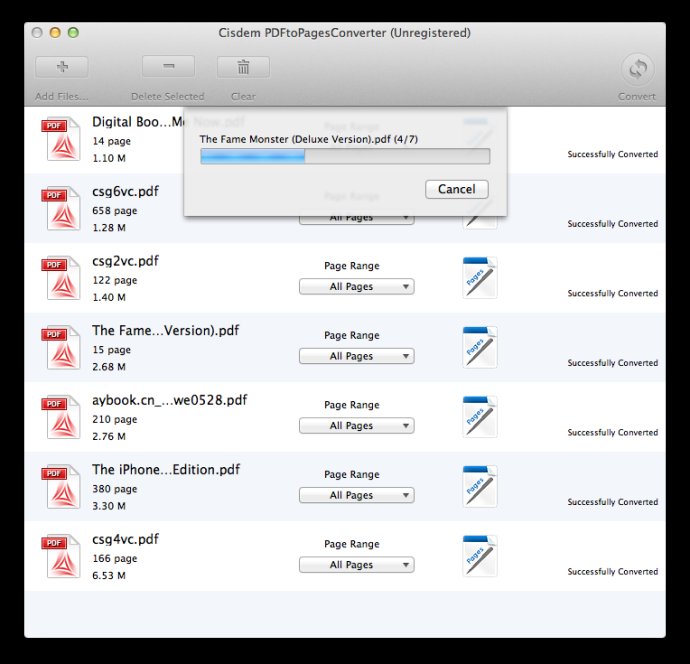
PDF to Pages for Mac is a game-changer for Mac users who find it complicated to send or receive PDFs at work. This software provides a solution for all those piles of PDF documents that need editing. With PDF to Pages for Mac, you can turn PDF files into iWork Pages, which will look exactly like the original PDF files. This process eliminates the need to copy-paste and retype the entire document.
Not only does this software convert unprotected PDF files, but it also has the ability to convert encrypted PDF files with restrictions of copying, printing, and editing. Even if the PDF is password-protected, users can still convert it to Pages after unlocking it with the right password.
PDF to Pages for Mac guarantees 100% page accuracy, retaining the format, content, graphics, and tables in their original state. It makes sure that everything goes in the right place after the conversion without text boxes, making the Pages document easy to edit or reformat.
The batch and partial conversion features save time for users who need to convert multiple PDF files at once. This software can effortlessly convert up to 50 PDF files to Pages in one go. If you do not want to convert the whole PDF, you can opt for partial conversion by selecting specific pages from a large PDF file using page numbers or ranges.
Lastly, users can turn on iCloud to keep their converted documents up-to-date across all their devices. So, if you are looking for the best software to convert PDF files to editable iWork Pages, PDF to Pages for Mac should be your go-to.
Version 3.1.0: Fix some minor bugs.