This software adds classic menus and toolbars to Microsoft Word 2007, allowing users familiar with Word 2003 to easily navigate without training. It supports all languages included in Word 2007.
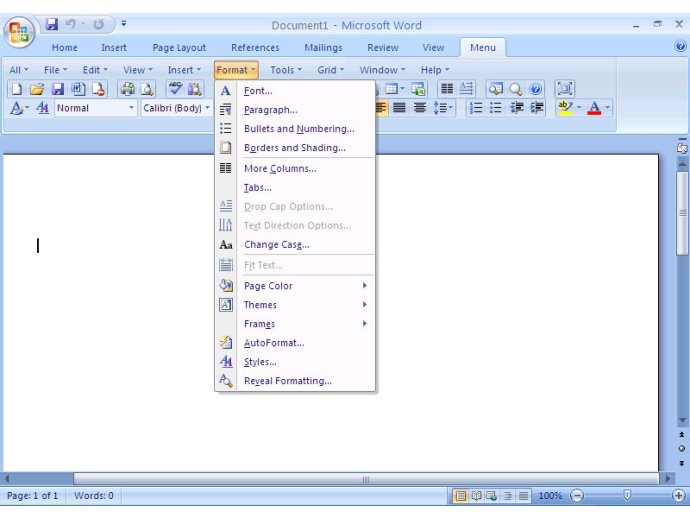
This software ensures that you can keep working with Word 2007 as if it were Word 2003. Additionally, all the new features of Word 2007 have been added to the menus and toolbars of Word 2003 that you are already familiar with. Navigating through the menus is also easy thanks to keyboard shortcuts. Just insert Q into the original shortcuts of Office 2003 and you can browse the menus with ease.
The software supports all the languages that are supported by Microsoft Word 2007. Whether you use English, French, German, Italian, Spanish, Portuguese, Japanese, Chinese, or any other language, you can use this software to bring back the classic menus and toolbars.
You can even add the menus and toolbars to the Quick Access Toolbar, so you can use Word without the ribbon. Enabling or disabling the menus and toolbars is also easy, and you can quickly find and execute the command that you need.
The Menus tab can be shown on the left of Home tab or as the last tab. The software is also easy to install and uninstall, giving you complete control over your Microsoft Word experience. With this software, you can work with Word 2007 as if it were Word 2003 and enjoy a familiar and easy-to-use interface.
Version 5.25: User can browse the whole menus with keyboard shortcuts (insert Q into the original shortcuts of Office 2003. For example: press Alt + T to open the "Tools" menu in Word 2003, you just need to press Alt, Q, T to open the "Tools" menu in Word 2007)