Clipboard Extender enhances daily productivity by allowing users to copy text multiple times and easily access it through Clipboard History. It also enables sharing of stored data between networked devices, streamlining workflow.
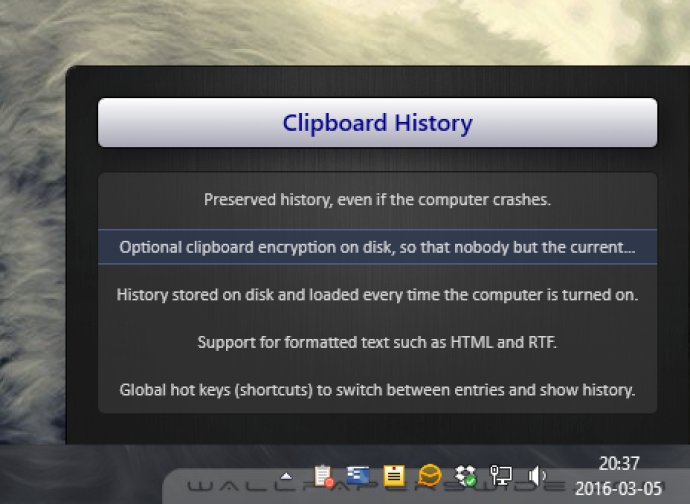
The Clipboard Extender also has a unique feature that allows users to share clipboard content between multiple devices on the network. Copied data is immediately available on all connected devices, adding an extra layer of convenience and accessibility.
Some standout features of the Clipboard Extender include configurable Clipboard History with support for multiple screens, Global hot keys (shortcuts) to switch between entries and show history, and support for formatted text such as HTML and RTF. The Clipboard History is stored on disk and loaded every time the computer is turned on. There is also an option for clipboard encryption on disk to ensure privacy and restrict access from unauthorized users.
Moreover, Clipboard Extender has a preserved history, even if the computer crashes. The software provides various features such as joining multiple entries with the selected separator and two modes of clipboard preview: small balloon or full history window.
In addition, the Clipboard Extender offers a shared clipboard for multiple devices in the network with encrypted connection while sharing using TLS protocol. The software has auto connection to remembered devices, and most features are easily accessible through the context menu, allowing for an invisible work system tray.
Overall, Clipboard Extender comes packed with numerous features that add convenience and efficiency to your everyday work. Whether you are working on a single or multiple screens, this software can help manage and streamline your workflow.
Version 0.9.5908: N/A