The software allows users to browse, copy, and add files to archives from a single application. It supports various formats including RAR, ACE, SIT, 7ZIP, CAB, and ZIP, and operates similar to regular folders in Explorer.
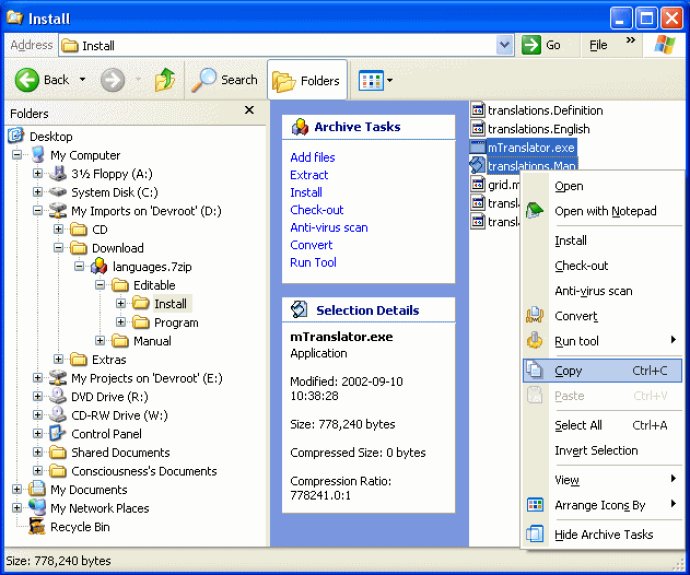
What's impressive is that you can convert archive types from one to another without leaving Explorer. This software features right-click Explorer extensions that allow you to create any archive type from the 28 available with a single right click. You can also create (and email) multiple archives of different types and extract multiple archives with a single right click.
Codex Plug-In Technology is another remarkable feature of this software. The plug-in based product ships with 10 plug-ins that have full support for 28 and extract support for 47 archive types. Adding support for new archive types is as easy as installing their plug-ins.
Apart from that, this product includes 4 stand-alone archive applications - command line, wizards, WinZip style, and a professional archive studio. This way, you can work in the environment you are most comfortable with for your needs.
If you use Outlook to compose and send emails, any attachments you add will be automatically compressed. This software also comes with accessories that include a tool to automatically sample the compression performance of the many different supported archive types, MIME/UUEncoding for easy file emailing, converting self-extracting archives to regular archives, repairing damaged archives, recovering lost passwords on ZIP archives, and many more!
Lastly, the Codex 2.1 API/SDK is included in this product. This SDK/API can be used by developers to create their own plug-ins and applications to work within the open specifications of the Codex Plug-In Technology. With extensive on-line help, the development of plug-ins is as easy as possible. The Rapid Application Development API makes creating/updating/extracting files from archives possible with a single function call!
Version 4.1:
Full built-in support for ACE, RAR, SIT - including compression.
Archive Folders: Archives now behave like folders in Explorer.