Coolcut Recorder is a free recording software that provides 4K resolution and a range of features for video editing. It's beginner-friendly, with intuitive controls, and ideal for those who want to record their screens.
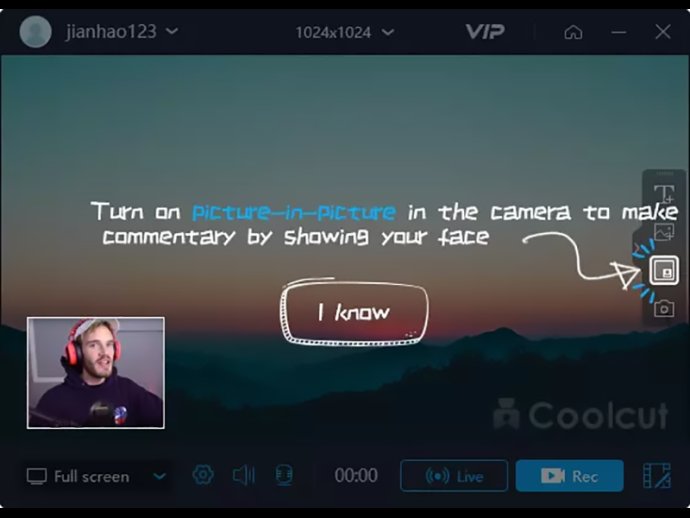
The desktop recording tool is incredibly flexible, offering high-quality recording capabilities of anything taking place on your desktop screen. With this tool, you can produce dynamic presentations, make online video and audio recordings, and save conferences, workshops, business meetings, and more as video files for later use. The screen capture tool comes with all the features you would expect from a professional screen recorder, including text and image tools for your presentations, as well as a full set of settings that allow you to customize the quality of your recordings.
The video editor, on the other hand, is a powerful and professional tool that you would expect to find packed with all the bells and whistles of high-end video editing software. With its intuitive timeline, you can easily place and move all kinds of media and related tracks, such as text, to combine and overlap them in the most convenient way possible, just by dragging them with your mouse. The video player embedded in the interface also lets you check, modify, and correct any changes you make to your videos with ease. It includes transitions, soundtracks, filters, text-to-speech capabilities, green screen, dubbing, speed change, and all the other common editing features that you would expect from a full-featured video editor, making it an impressive editor overall.
In conclusion, Coolcut offers two exceptional utilities in one easy-to-use package that is completely free of charge. This software is perfect for anyone who needs to create high-quality tutorials, record screen sessions, or edit videos with professional features without having to pay a high price for expensive video editing software. It's also incredibly user-friendly, with a convenient timeline-based workspace, allowing you to get started quickly and easily, and producing impressive results that will impress even the most discerning viewers.
Version 2.5.0: Bug fixes and stability improvements
Version 2.4.0:
Intelligent portrait extraction from video
Intelligent first cut function: automatic cutting by clip volume and muted clips removal
New horizontal and vertical editing layout
New sound noise reduction function
New batch text editing
New track screen preview
Bug fixes and stability improvements
Version 2.2.0:
Intelligent portrait extraction from video
Intelligent first cut function: automatic cutting by clip volume and muted clips removal
New horizontal and vertical editing layout
New sound noise reduction function
New batch text editing
New track screen preview
Bug fixes and stability improvements
Version 2.1.0:
Ability to add local materials.
Imported videos, pictures, and musics can be managed and used unifiedly.
Added the template library function to make videos quickly.
Optimized memory consumption, greatly reducing the occurrence of lacking internal storage.
Bug fixes and stability improvements.
Version 2.1:
New Text-To-Speech and Text reading features with 20+ exquisite timbres to improve dubbing efficiency
New Graffiti pen function to mark hand-drawn annotations on a screen (support hotkeys) and improve the effect of content
Imported media files can be managed and used unifiedly
Bug fixes and more
Version 2.0.0:
1. Updated the structure of the program, the recording is clearer and program runs more efficiently and stably
2. Add dozens of pictures and text materials, greatly enriching the material library
3. Fixed some bugs and improved the stability of program