Easily copy files to multiple folders, with or without overwriting existing content, using a lightweight and user-friendly software.
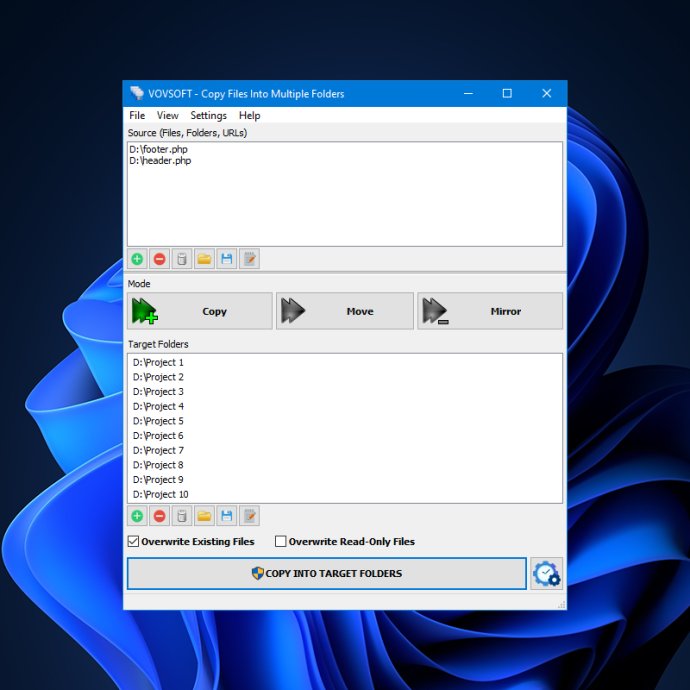
This powerful tool enables you to copy files to various directories in just a few clicks. It's incredibly straightforward and easy to use, which makes it an excellent choice for both beginners and experienced users. Even if you've never used a program like this before, you should have no trouble getting started.
Adding files to the list is a breeze, thanks to the simple drag-and-drop functionality. You can even choose whether to overwrite any existing files, which can be great for keeping your directories clutter-free. Once you've launched the operation, a processing log appears in a separate window, so you always know which files were successfully copied and which ones were skipped.
Whether you're a professional who needs to copy large numbers of files on a regular basis or just someone who wants to streamline their file management tasks, Copy Files Into Multiple Folders is definitely worth checking out. With its sleek design and intuitive functionality, it's sure to become an essential part of your software toolkit.
Version 2.6: Implemented adding recursive sub-folders with infinite deep. Improved target folder list update speed. Fixed adding directory related bug. Improved UI.