Create PDFs using C# to have non-editable copies of documents like reports, invoices, tickets, and receipts. This summary highlights the benefits and applications of creating a PDF using C# programming language.
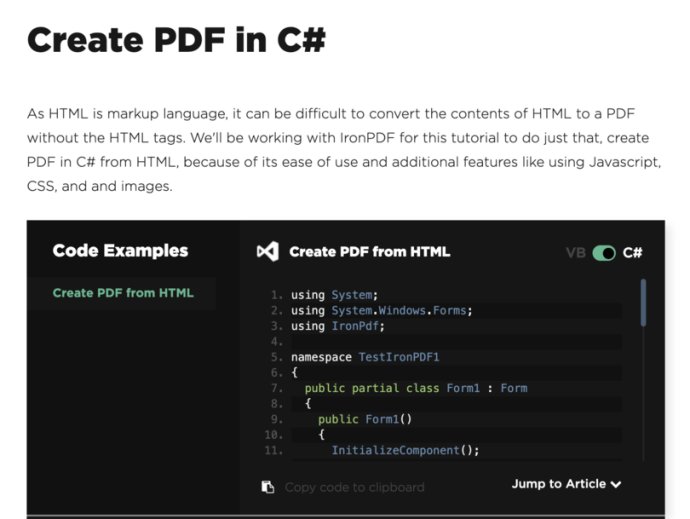
The software offers an HTML to PDF conversion feature that makes life so much simpler. Instead of programming a new PDF line by line, learning the PDF document object by hand, you simply convert HTML strings, files, or URLs to PDFs. This feature supports JavaScript, CSS, HTML5, and image formats, including SVG, jpegs, gifs, tifs, and any file format you can open a web browser.
IronPDF also offers Image to PDF rendering method where you can take one or more images and automatically convert these images straight into a PDF document. This software is used to create PDFs in .Net core and .Net standard projects.
PDFs are versatile useful file formats, and using IronPDF software to create them makes it even easier as it offers support for various operating systems like Windows, Mac, and Linux. The software also allows you to create PDFs in any .Net core standard or framework project, whether that is a website, Cloud Function, desktop application, or any type of project on ACR.
With IronPDF, you don't need to learn how PDFs work, which can be incredibly time-consuming and frustrating. You only need to make HTML that represents exactly what you want your PDF to look like and then use a single line of code to convert it into a PDF. This software is a great way of creating PDFs because of its templating feature that allows for the creation of standard PDFs that can be changed easily.
Version 2021.1: The best way to create a PDF in any web application in .Net is to create it from your existing assets. It would be unfortunate to have to learn a new API or a new way of programming just to create a PDF that was in line with existing branding.