IronSoftware offers a robust software tool that allows teams to develop customized Excel worksheets and manipulate CSV files in C# and .NET projects. Create, modify, and manage Excel data with ease using this powerful application.
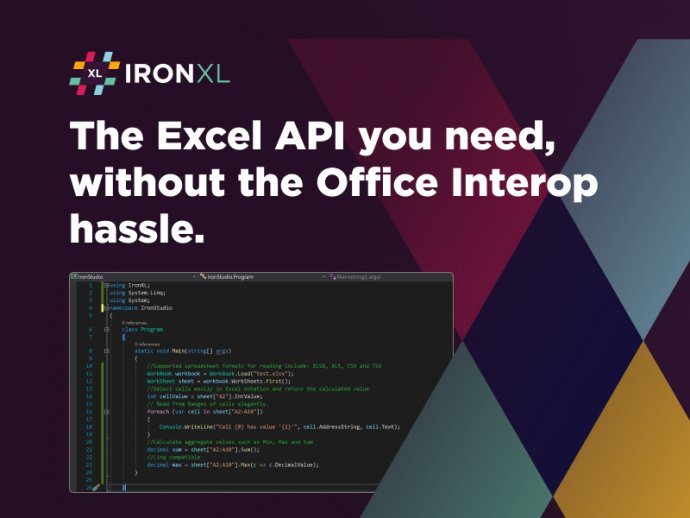
With CSharp Read CSV File in CSharp, you can import various worksheets, including .xls, .xlsx, .csv, and .tsv, giving you a vast range of options. Moreover, you can export files in various formats, including .json, which simplifies end-user communication and distribution between various companies and individuals. This adds a lot of value to your project build.
CSharp Read CSV File in CSharp comes with the benefit of maintaining formatting preferences of worksheets and individual cells, which include fonts, sizes, background patterns, borders, alignments, and number formats, hence ensuring that you get the unique formatting details you require. Whether it's printing custom home schedules for chores or giving a presentation to stakeholders about last quarters production numbers, CSharp Read CSV File in CSharp has got you covered.
This exceptional tool eliminates cross-language issues that end-users may face, ensuring that all the created worksheets function with the intuitive ranging, which is the majority of the work using the letter:number syntax. Additionally, IronSoftware offers users the privilege to test the system first before deciding if they want to purchase a license for CSharp Read CSV File in CSharp for the deployment phase.
In conclusion, CSharp Read CSV File in CSharp offers several features and benefits to users, ensuring that they can efficiently import and export worksheets in various formats while maintaning unique formatting preferences. If you want to learn more about the features of CSharp Read CSV File in CSharp, please visit /csharp/excel/docs/questions/csharp-read-csv-file.
Version 2022.12.10926:
New WorkSheet.PhysicalColumnCount and WorkSheet.PhysicalRowCount properties
Improved IntelliSense documentation
Fixes:
WorkBook.ExportToHtml throws an exception due to un-indexed colors in the document
An exception is thrown upon loading .XLSX files with specific WebPublishing settings
And more
Version 2021.12:
* Improved: Support for .NET 5 and .NET 6 beta
* Improved: Speed and Stability
* Improved: Logging