Easily convert .QIF files from your bank or credit card to .OFX files with our software. One-step process is quick and intuitive. Enjoy worldwide functionality with advanced security and customized preview mode. Straightforward interface makes conversions a breeze.
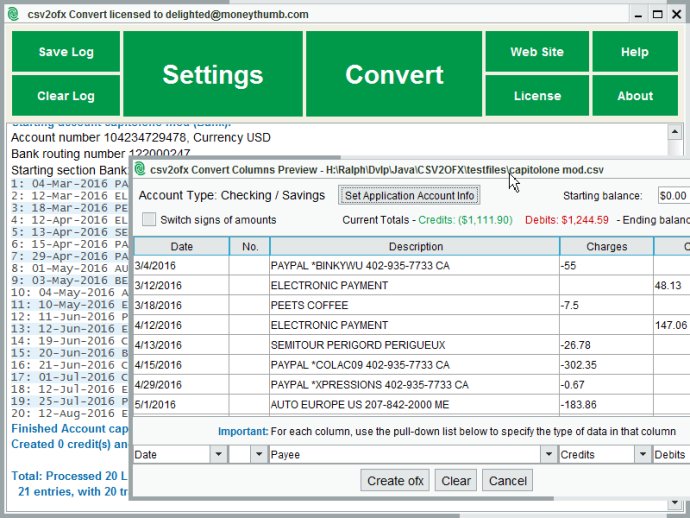
But that's not all CSV2OFX Converter can do. With its built-in support for multiple currencies and worldwide functionality, you can rest assured that it will be able to handle whatever data you throw at it. And if you need to further customize your conversions, you can take advantage of its Preview Mode to fine-tune the process.
Another useful feature of CSV2OFX Converter is its ability to import transactions from banks, credit card companies, or brokerages that do not support .OFX formats. Plus, you can even edit your transactions in Microsoft Excel or another spreadsheet program and then import them into your finance application.
For those who need even more automation, CSV2OFX Converter can also be configured to run automatic conversions as part of a script. And with its advanced security features, you can rest assured that your data will be safe and secure while using the program.
Overall, CSV2OFX Converter is a comprehensive and user-friendly software solution that is definitely worth a try. You can download the free trial version to test it out before committing to a full install, so give it a shot today!
Version 10.2.13:
Multi-user licensing.
Improved Installer