Daniusoft DVD Copy is a user-friendly software tool for copying DVD movies. It supports both D9 to D9 and D5 to D5 copying and is practical for everyday use.
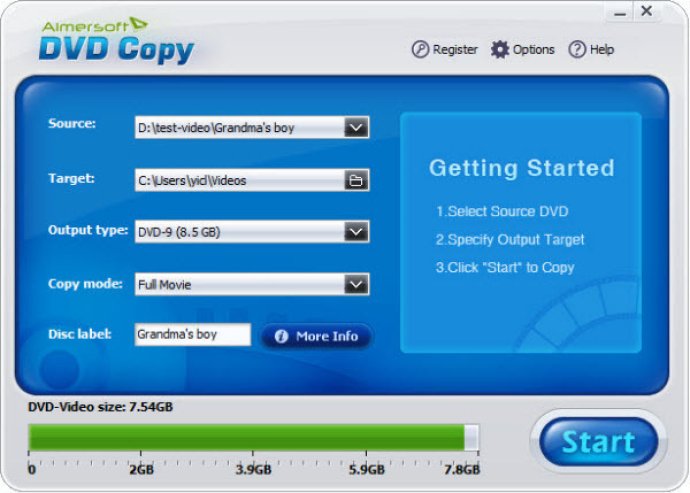
One of the best things about this software is its user-friendly interface, which makes removing DVD protection and copying DVDs a breeze. You can copy the DVD by saving the folders on your computer, creating an ISO file, or directly copying the DVD to another disc.
The key functions of Daniusoft DVD Copy are as follows:
1. Copy Single-Layer DVD5: Copy a DVD5 movie to one single-layer DVD+R/RW or DVD-R/RW disc.
2. Copy Dual-Layer DVD9: Copy a DVD9 movie to one dual-layer DVD+R/RW or DVD-R/RW disc.
3. Copy DVD to Hard Drive: Copy a DVD movie to your hard drive so you can watch it later or burn it to another disc.
4. Burn DVD: Burn a DVD structure file from your hard drive to a blank DVD disc.
Some of the key features of this software include high copying speed thanks to its support for Intel Dual-Core and AMD Athlon 64 X 2 Dual-Core processors. It also offers perfect copy quality, making a real DVD movie copy in a 1:1 ratio, including titles, menus, subtitles, and audio tracks just like the original.
Daniusoft DVD Copy can also copy DVD movies with CSS encryption and region code-free, and it supports a wide range of media types like DVD+/-R, DVD+/-RW, DVD-RAM, and Double/Dual Layer DVD.
Overall, Daniusoft DVD Copy is an excellent and intuitive software for copying DVDs, and we highly recommend it to anyone in need of a reliable DVD copy tool.
Version 2.2.0.2: N/A
Version 1.1.26.16: 1 Add the index of software;2 Fix some bugs.
Version 1.1.26.15: 1 Add the index of software;2 Fix some bugs.
Version 1.1.26.13: 1 Add the index of software;2 Fix some bugs.
Version 1.1.26.11: 1 Add the index of software;2 Fix some bugs.
Version 1.1.26.8: 1 Add the index of software;2 Fix some bugs.
Version 1.1.26.6: 1 Add the index of software;2 Fix some bugs.
Version 1.1.26.2: N/A
Version 1.1.26.1: N/A
Version 1.1.23: N/A