The Data Copy Utility software can efficiently transfer files and folders between two computers in a network while preserving the original date and time. Users can select the specific date and time during the transfer process.
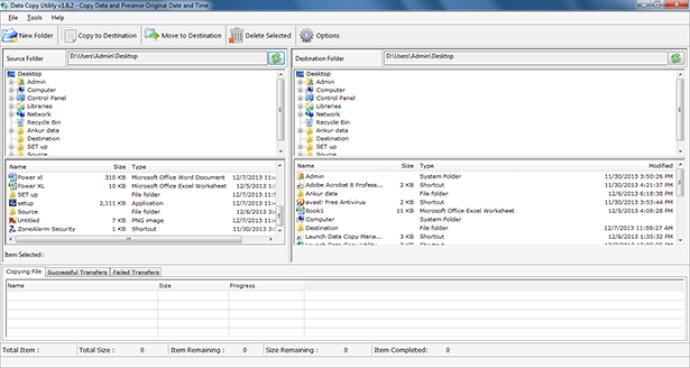
What's great about this software is that you can select files and folders for copying or moving, whether they are on the same hard drive or network. You can also browse for a destination folder where you want to save the data. Another fantastic feature of Data Copy Utility is that it can process multiple files and folders in one click, making data transfer a breeze.
With the Advance Data Copy Tool, you can even process directories and subdirectories, and preview the result mode. If there are any errors, the software provides detailed error reporting, including the cause. In addition, you can preserve the original dates while copying photos and images.
Data Copy Utility is a unique tool that enables you to archive and preserve your data while copying files over the network. The software also keeps the same date-time of folders and files while moving or copying data from one hard disk to another hard drive. Overall, Data Copy Utility is a fast, powerful, and user-friendly software that simplifies data transfer and makes it possible to move data seamlessly between computers.
Version 1.6.0:
Windows 10 Support
Better Performance
Smaller Bug Fixes