Recover and shred your deleted files with Data Recover software, ensuring that no one can access them once they are removed.
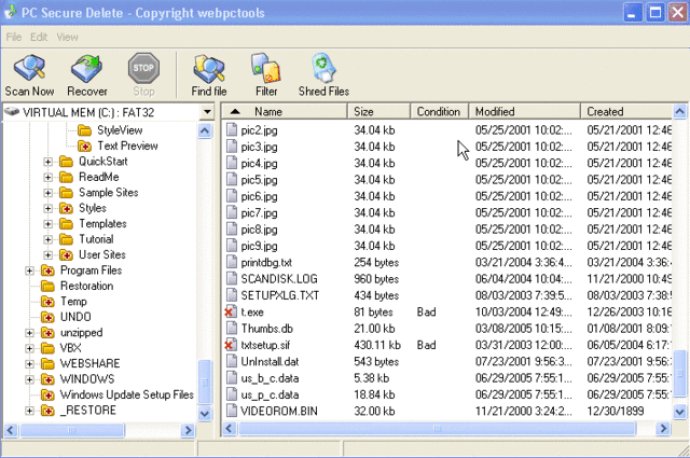
In the world of technology, it's important for users to be informed about the default settings of their software. Windows, for instance, does not remove files permanently when users delete them. Instead, they are moved to a hidden area on the hard drive, allowing a potential hacker to retrieve and view the contents, exposing your privacy and security.
To help protect your sensitive data and computer security, you need the help of a powerful software tool that can permanently shred deleted files on your PC. Data Recover is the solution you can rely on. This software tool works by shredding any file that you no longer need and makes them unrecoverable and unreadable.
Data Recover can securely shred any file on your PC, without the possibility of being recovered and viewed by others. Additionally, the software has the ability to recover any file you delete from your PC—whether it's due to accidental deletion, intentional deletion, or system malfunction.
Files that have been deleted on your PC still remain on your system, including any file, movie, clip, document, financial information, private information, contact information, internet history, pictures and images, programs, e-mails, cookies, spyware and adware. Protect your privacy and security with Data Recover.
You can try Data Recover for free by downloading the software's free trial. The trial allows you to scan your PC for free so that you can see all the files you have previously deleted. With Data Recover, you can regain control of your privacy and security. So, it can be a worthy investment for all computer users.
Version 1.0: N/A