TDBFlyTreeView is a sophisticated and database-aware interface that allows hierarchical data to be displayed and edited.
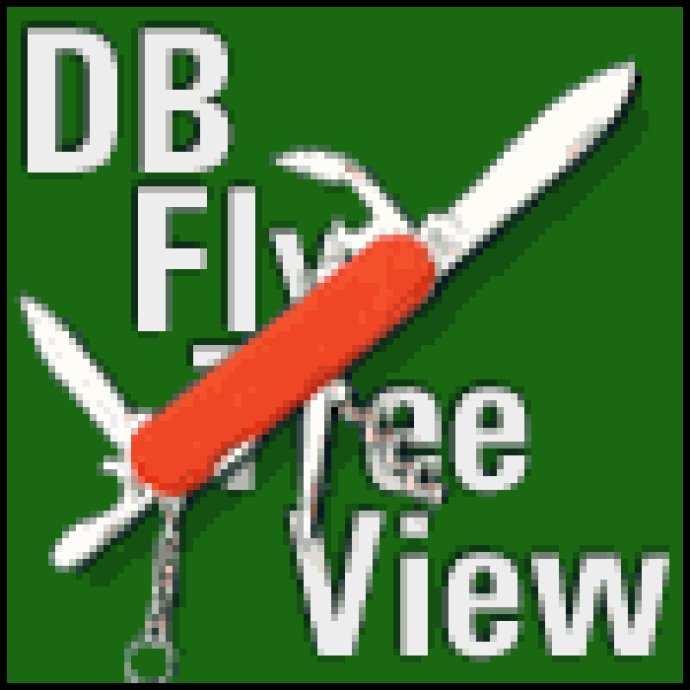
The software also allows editing of contents of each node, with ClickKey property support that allows users to begin editing in Editor Mode. OnIsReadOnlyNode event provides information about editing nodes, while OnGetEditStyle retrieves the EditorStyle – simple, dropdown list, dropdown checklist, or editor with ellipsis button. The EditorStyle option allows the user to edit diverse data, providing a versatile range of editing functionalities. If EditorStyle is an editor with an ellipsis button, the tree triggers OnEditButtonClick for a popup custom data editor.
TFlyTreeView also has data validation capabilities. All data after editing is retrieved by the tree through the OnValidateNodeData event, where users can process data for validation, translation, and storing.
The software also boasts a working logic feature that enables the user to customize checkboxes and radiobuttons, changing the states of parent and child nodes. This process can be easily operated through appropriate options, function, and events.
TFlyTreeView further offers professional design options, allowing users to design a tree that has the appearance and functionality of popular applications such as MS IE4, MSOutlook, and MSOffice97. The Style property enables users to attain Normal, ExplorerBar, and SectionsList styles, complete with functionalities. TFlyTreeView can also support multiple colors in the background with the addition of Background Wallpaper Image.
Overall, this software delivers a range of powerful features that make it an exceptional tree view solution.