Desktop Screen Record 5 is a user-friendly screen recording software that allows users to capture videos of their desktop screen activities and sound. With the ability to record full screen or specific areas, including cursor movement, users can create video demos effortlessly.
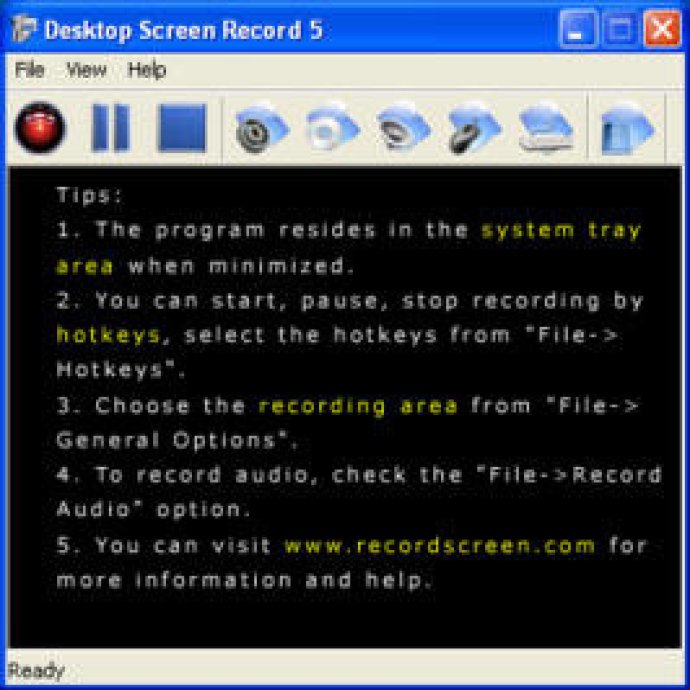
Additionally, it also features a cursor highlighting tool that makes it easy to follow the movement of the mouse throughout the recording session. This feature is especially useful in tutorial videos or demos because it helps viewers keep track of where the mouse is clicking or dragging.
Desktop Screen Record 5 also supports audio recording, providing users with the option to add voiceovers, background music or sound effects to their recordings. With user-defined hotkeys, users can easily start, pause or stop the screen and sound recording at any time during the process.
By using the Options Dialog, users can select the output audio, video codec, quality, and framerate. This makes it simple to set output AVI video files and create videos with desired specifications and compatibility on different devices.
When minimized, the software resides on the system tray area and is always ready to record screen activities. Overall, Desktop Screen Record 5 is a powerful tool that allows users to create video demos quickly and easily. Experience smooth recording of high-quality videos with this software tool.
Version 5.0: N/A