DiskFerret is a disk analysis and monitoring software that provides charts and detailed information to show disk space usage. It analyses the files within a drive and continuously monitors free space, notifying the user when it's low. Local and remote drives can be monitored.
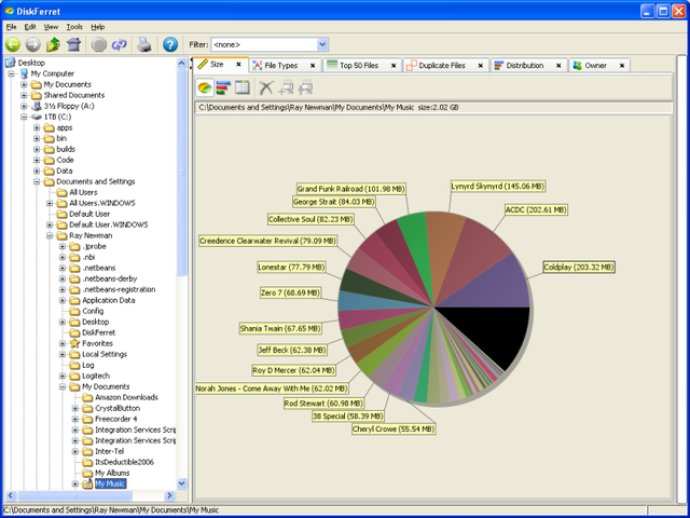
One of the best features of DiskFerret is its fast visual feedback of disk usage. You can easily identify where disk space is being used and eliminate unwanted, unused, temporary, backup and obsolete files. DiskFerret also allows you to view disk space by size, type, attribute, and owner, making it easy to find duplicate files and identify file owners using the most space.
In addition to the above features, Drive Monitors continuously monitor local or remote drive free space and notifies you via email when you are low on space. Scheduled scans save you time, and email notifications of low disk space conditions make it easy to stay on top of your disk usage.
DiskFerret also comes with pre-configured and customizable filters that allow you to analyze files by type, name, date, and size (including regular expression support). Global exclude filters eliminate specified folders and files, or files with specified attributes, from scans.
Protect your privacy with the Cleanup Wizard, which quickly removes space wasting junk files. Print any data view and reduce the cost of data management.
Overall, DiskFerret is a powerful and user-friendly tool that is a must-have for anyone who wants to efficiently manage their disk space. Try it for free for 30 days and see for yourself!
Version 2.2.0.2: Remove commercial restriction from free and personal versions. After 30 day evaluation DiskFerret continues to run in Free mode without a license key. Miscellaneous bug fixes.
Version 2.2.0.0: Remove commercial restriction from free and personal versions. After 30 day evaluation DiskFerret continues to run in Free mode without a license key. Miscellaneous bug fixes.
Version 2.1.0.3: Split DiskFerret into Free, Personal, and Pro editions; Add Open Folder to file pop-up menu; Add Properties to folder and file pop-up menu; Fix related to % display when using French & Russian Locale; Added open log file menu; Fix Excel XML Workbook issue; Fix detail view refresh after search
Version 1.3.1: Added a screen overlay on data views to indicate when view is filtered. Delete operation failing on 64 bit systems.
Version 1.2.2.2: Enhanced filters allow file owner analysis; option to collect file ownership on initial scan; treemap display is 5x faster; accelerator keys added for home, back forward, etc.; added right mouse button context menu to charts; filters now available in DiskFerret Lite; Status bar mem indicator added
Version 1.2.2: Enhanced filters allow file owner analysis; option to collect file ownership on initial scan; treemap display is 5x faster; accelerator keys added for home, back forward, etc.; added right mouse button context menu to charts; filters now available in DiskFerret Lite; Status bar mem indicator added
Version 1.2.0: Our latest version has the ability to save scans. This version also includes a Cleanup Wizard that guides you through a few simple steps to clean up junk files and remove temporary internet files, cookies, internet and desktop history in order to protect your privacy.
Version 1.1.1: Our latest version contains 2 new charts. A treemap, and a concentric ring chart, both of which provide a single view of a folder and all of it's subfolders and files. Memory consumption reduced by 50%, install package reduced by 85%. DiskFerret Lite, a free version of DiskFerret is now available.
Version 1.1.0: Our latest version contains two new charts. A treemap, and a concentric ring chart, both of which provide a single view of a folder and all of it's subfolders and files. Memory consumption reduced by 50%, install package reduced by 85%.
Version 1.0.1: Add support for del, shift+del, and confirmation options.