This software allows you to easily generate printable to-do lists such as grocery lists, household chores, and work projects. You can work on the lists on your computer or print them out and take them with you wherever you go.
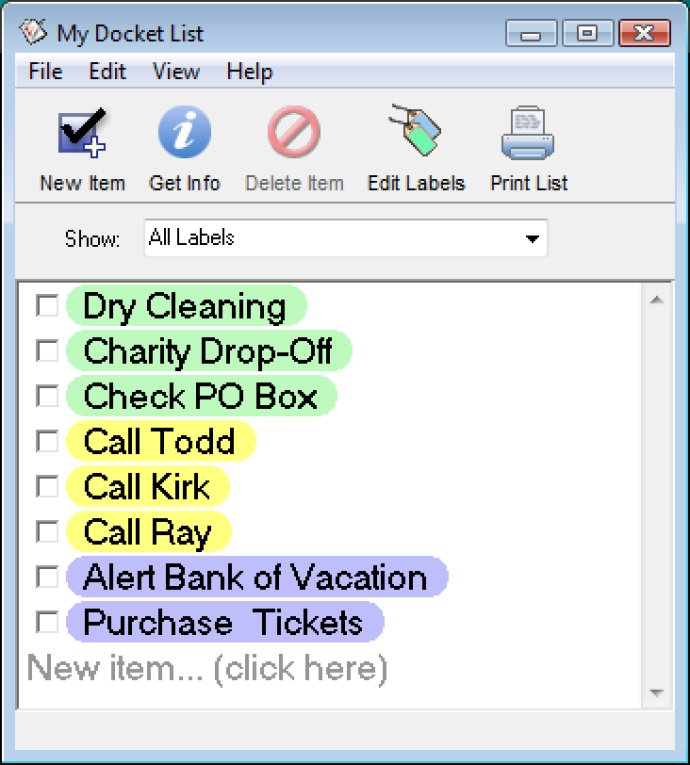
To begin, all you have to do is open Docket and start typing. Traditional software necessitates figuring out how to enter your to do list items, but with Docket, all you have to do is enter your items and a checkbox appears next to it. When an item is completed, simply check it off - it's that easy! To make the deal even sweeter, each printable to do list item can have an extra memo enabling the software to serve not only as a list maker but a day planner, personal organizer or even a simple daily planner.
By having Docket on your computer desktop, it is an optimal way to minimize the clutter of paper on your desk. With Docket, you do not have to spend precious time looking for your paper to do lists which are stuck on something else or even buried on your desk. Docket is always where you left it, and you can update your to do list anytime and even print it on standard paper as required. This will keep all your items in one spot.
Additional features of Docket include a simple item entry system where you only need to start typing before the to do list creates itself, saving you valuable time and effort. The checkboxes to mark off completed items keep your lists neat and tidy while the memo attached to each list item enables you to store more information without having to clutter the main window. Assigning a label to each item enables you to easily organize and prioritize them, and you can name your list and use a memo for additional informational purposes. Lastly, Docket allows you to determine when completed items no longer show up on your lists, ensuring that the main window of the software remains clean and simple to read. Multiple viewing options, including completed and uncompleted, make this software an absolute delight to use.
Version 1.3: Minor bug fixes.