Document Printer is a versatile software that converts various file formats such as Word, DOC, PDF, DWG, DXF, and PPT to popular image formats like TIFF, JPG, and JPEG. It also enables word to PDF conversion.
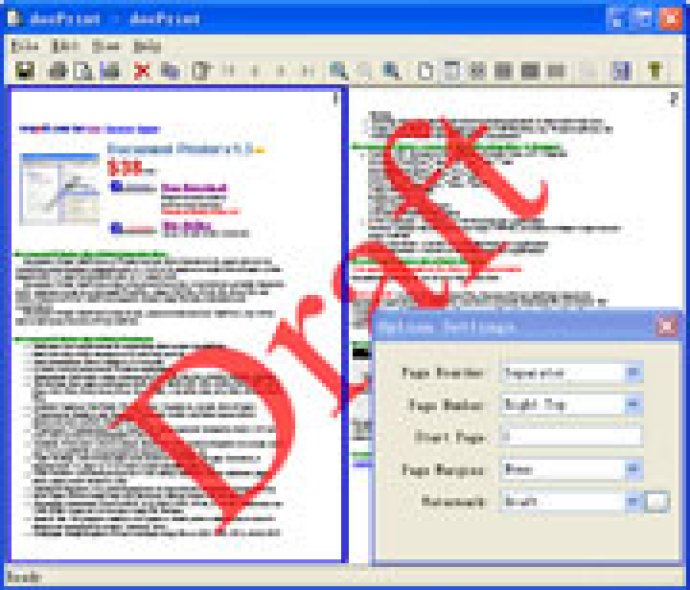
This software is perfect if you require an expanded output capability in your applications. Document Printer can perform conversions on a variety of application documents to convert them to image formats. The software also allows you to create image management and archiving systems with ease.
The software comes with a print preview interface that supports a range of functions. Users can add or delete pages from their document, and arrange 2, 4, 6, 8, or 16 pages on a single sheet of paper. Additionally, users can copy page contents to clipboard, scale A3 paper to A4 or letter size, and add watermarks, headers, and footers on paper.
Document Printer is compatible with all printers and Windows applications. Users can select image resolution from 72, 75, 96, 100, 120, 150, 200, 300, 600, 1200 DPI. The software can convert PDF, XLS, DOC, RTF, HTML, CAD, PPT, PS, and other formats to multiple image file types.
Not only that, Document Printer can also create multi-page image files in GIF, TIFF, DCX, MNG, and PDF formats. The software allows users to store their document archive in a standard format (which is TIFF format with CCITT FAX4 compression).
With Document Printer, users can combine print jobs from any application so they can save and print them together. Lastly, the software supports transparent watermarks and can convert to PDF, Postscript, and EPS formats.
Overall, Document Printer is an efficient and user-friendly software that delivers high-quality document conversions.
Version 4.0: supports Print 2, 4, 6, 8 or 16 pages on a single sheet of paper, support x64 system, convert documents to XPS, PCL, support office 2007
Version 3.2: supports Print 2, 4, 6, 8 or 16 pages on a single sheet of paper
Version 3.1: supports Print 2, 4, 6, 8 or 16 pages on a single sheet of paper
Version 3.0: supports Print 2, 4, 6, 8 or 16 pages on a single sheet of paper
Version 2.0: supports Print 2, 4, 6, 8 or 16 pages on a single sheet of paper
Version 1.5: supports Print 2, 4, 6, 8 or 16 pages on a single sheet of paper
Version 1.4: supports Print 2, 4, 6, 8 or 16 pages on a single sheet of paper
Version 1.3: supports Print 2, 4, 6, 8 or 16 pages on a single sheet of paper