Drag-N-Dropper enables drag and drop interaction between text-based controls and continuous forms in Microsoft Access. This module and form can be integrated into your Access app, enhancing its overall usability.
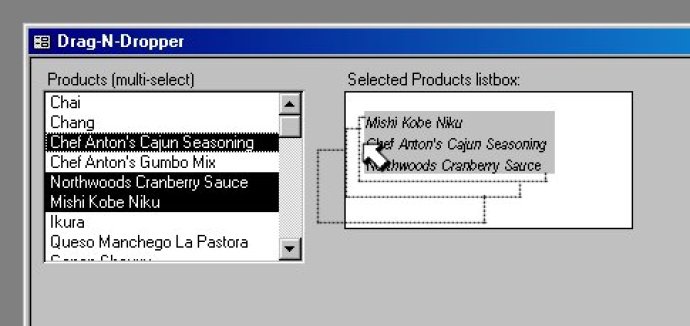
With Drag-N-Dropper, you can click and drag text from one control to another, and even copy it by holding down the "CTRL" key while you drag. As you drag, the text will be displayed next to your mouse arrow for added convenience.
But that's not all that Drag-N-Dropper can do. It also allows you to reorder list box rows with drag and drop, automatically updating the underlying table to maintain the new sort order. And if you need to drag records between continuous form subforms, Drag-N-Dropper has got you covered there, too.
One of the most useful features of Drag-N-Dropper is the ability to call a custom function on drop. This lets you perform any necessary actions to complete the drag and drop operation, making it a flexible tool for a range of applications.
Getting started with Drag-N-Dropper is easy. All you need to do is import the modules and form, and add three lines of code to each control you want to drag from. And with support for Access versions from 97 to 2010, you can be sure it will work with your application.
Version 5.11: Bug that caused list box re-ordering to fail in some situations fixed.