Drive Genius 5 is a comprehensive software that monitors and safeguards the health of your hard drives, while providing malware protection. It can detect and resolve physical issues, corruption, and fragmentation, ensuring maximum performance and preventing data loss.
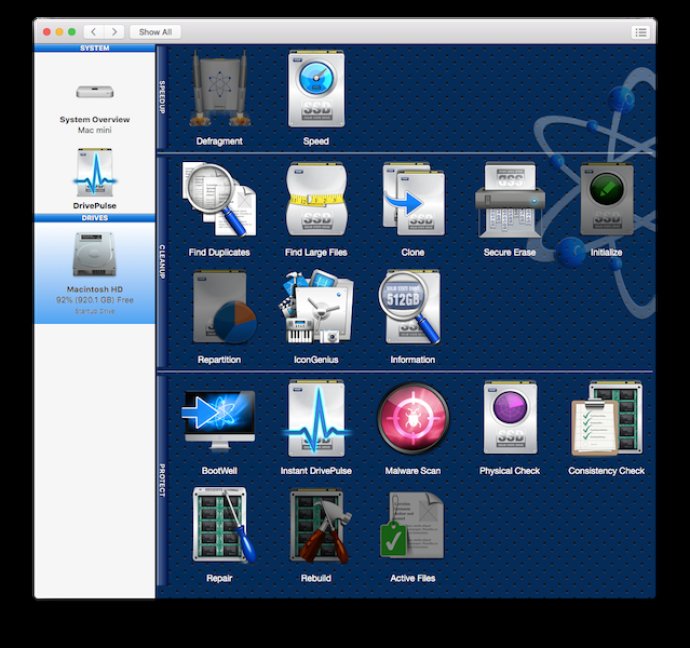
DrivePulse automatically runs tests only when your computer is idle to minimize its impact on your computer's performance when in use. It also provides warnings of potential drive failure before it occurs. All utilities included in Drive Genius can be run manually. For instance, users can defragment their drives to achieve maximum performance, test optimal raw drive speed, find and remove duplicate files or unused large files, create an exact copy of a drive, wipe drives, folders, and files using a pattern of their choice, prepare drives for use with macOS, manage drive space, set a custom icon for a drive or folder, and access detailed information about drive characteristics and structure.
Drive Genius also offers a BootWell feature that allows users to create a secondary startup drive that can be used to maintain, repair or recover their primary startup drive. Users can also run the most common DrivePulse tests manually, scan their drives for malware, check for hardware problems like a damaged drive, and check for drive or data corruption. Additionally, users can repair a corrupted drive and rebuild the folder structure of a drive.
With all these features available in Drive Genius, you can keep your Mac protected, ensuring that your system is running smoothly while optimizing its performance. Try it out and discover its all-encompassing protection features.
Version 5.2.1:
Clone now uses APFS snapshots if possible for perfect copies and to allow for a faster clone.
Clone optimized for all drives to reduce the clone time for large drives.
FileVault volumes can now be mounted (File->Mount).
New Lite mode (free) and options for reduced pricing on specific utilities.
Version 5.2.0:
Clone now uses APFS snapshots if possible for perfect copies and to allow for a faster clone.
Clone optimized for all drives to reduce the clone time for large drives.
FileVault volumes can now be mounted (File->Mount).
New Lite mode (free) and options for reduced pricing on specific utilities.