With Duplicate Files Fixer, search & delete copies of files quickly & easily. It scans for duplicate files irrespective of the file name and format. After the scan, it lists all duplicates with the details helping users decide what to keep & delete.
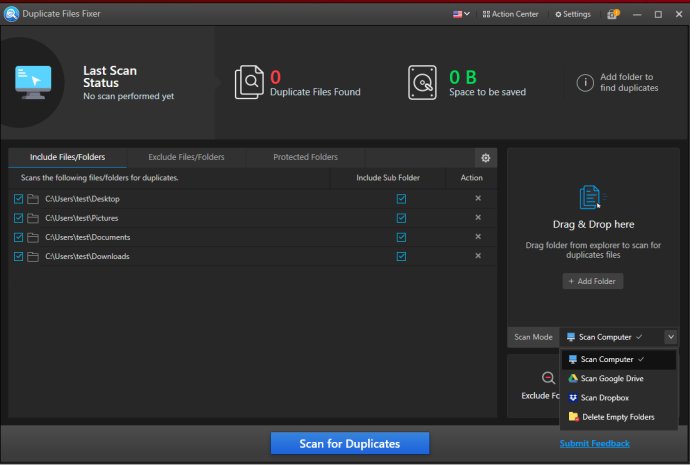
Features of Duplicate File Fixer:
It lets you select files, including videos, photos, audios, and texts you want to scan for duplicates.
User-friendly and easy to use.
Preview scanned duplicate files before deleting them.
Directly scan Google Drive and Dropbox
Scan and delete Empty folders
Set scan filters
Exclude specific file sizes from being scanned
Duplicate Files Fixer comes with Auto Mark and Delete features. Select the Auto Mark option to automatically select duplicate files saving you from selecting each file individually. Moreover, the Automark feature leaves one copy in each group unmarked.
With the duplicate files getting deleted, plenty of storage space on your hard disk is recovered. The tool also supports scanning external storage. This means it checks an external device like external disks, USB devices for duplicates. Upon selecting the location to perform a scan, the tool scans the location for duplicates with one click scanning feature. It lets you exclude the folder you don't want to include in the scan; this makes the scan fast. Duplicate Files Fixer has speedy, still accurate results regardless of hard disk size. No need to worry about recovering deleted files, Duplicate Files Fixer backups all the files before deleting them. Setting the scanning criteria is another one of the features to get more comprehensive scan results. Look at the scan history and adjust the settings to get the maximum output.
Version 1.2.1.56: Minor bug fixes, compatible with Windows 11, scans Google Drive, Dropbox, deletes Empty folders