The DXF Export add-in for Solid Edge enables the exporting of 3D solid and surface data from a Solid Edge part or assembly document to 3D Polyface Meshes in an AutoCAD DXF file. This functionality enhances Solid Edge's capabilities in exporting DXF files for AutoCAD.
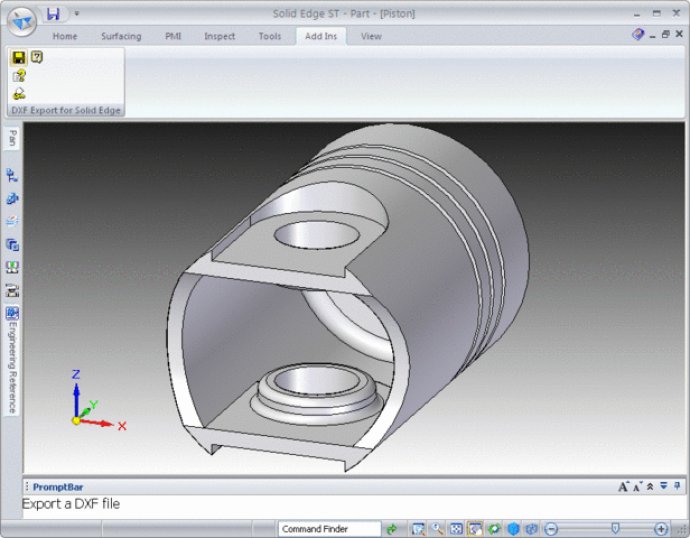
One of the key features of DXF Export for Solid Edge is its ability to tessellate the solid bodies in a Solid Edge part or assembly document into individual triangular meshes. From there, these meshes can be exported to an ASCII DXF file as 3D Polyface mesh objects, which can then be imported into a variety of CAD applications.
Using DXF Export for Solid Edge is extremely simple - once installed, it automatically loads itself into Solid Edge and adds a new submenu called "DXF Export for Solid Edge" to the Solid Edge Applications menu. From there, you can access a number of commands including Export, Help, Register, and About.
If you're new to DXF Export for Solid Edge, don't worry - the software comes with comprehensive documentation for each command as well as a tutorial to help you get started in the shortest possible time.
Aside from its ease of use, DXF Export for Solid Edge is also notable for its compatibility with the AutoCAD DXF file format. This format is regarded as one of the most widely supported vector formats in the world today and is rich in features like support for 3D objects, curves, text, associative dimensioning, and more. Despite its roots in CAD programs, DXF is now used as a "least common denominator" in many applications.
Version 1.0: N/A